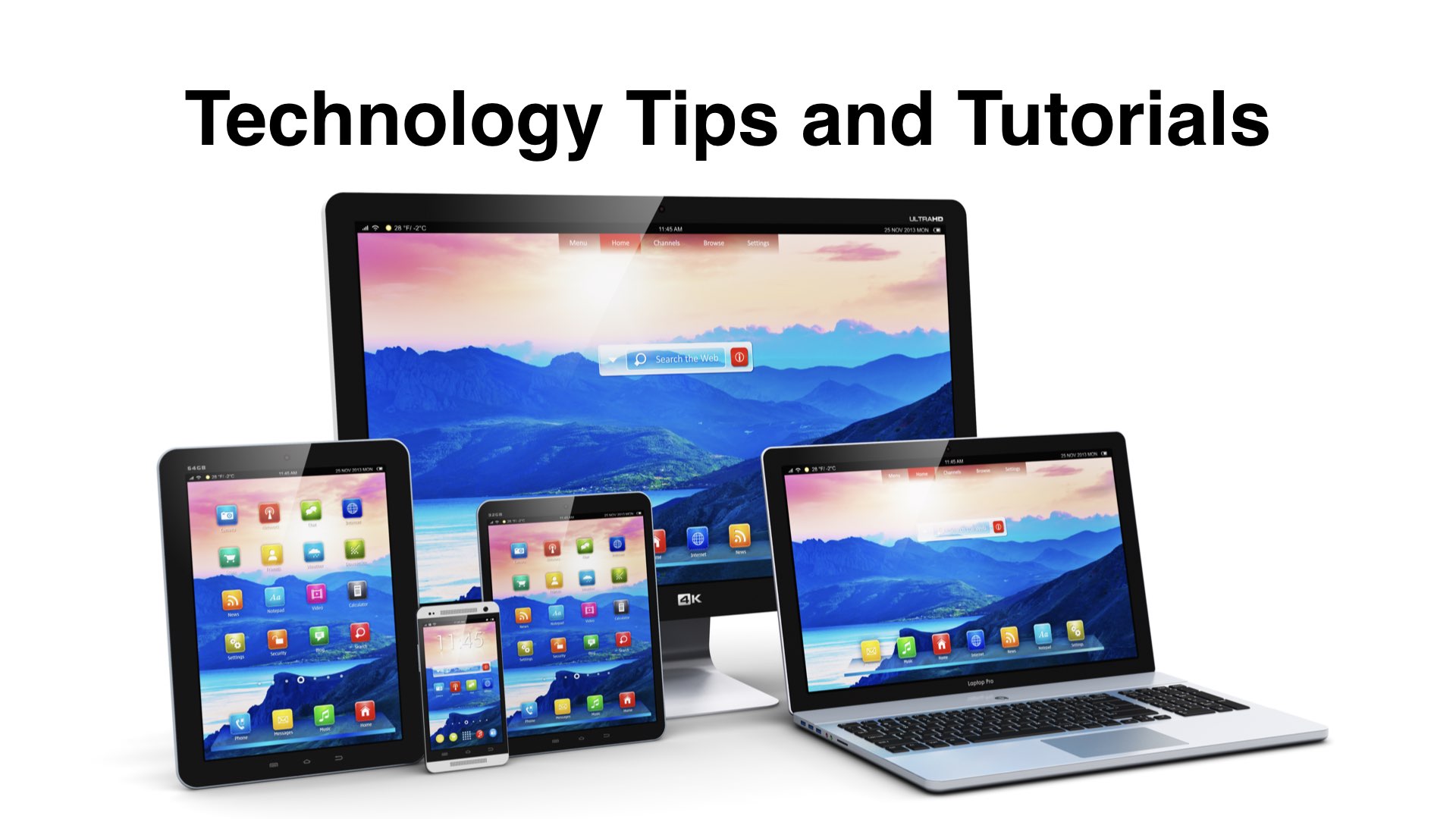To get photos from your iPhone onto your Windows computer, you will want to connect with a suitable USB cable. This will result in the iPhone showing up as if it were an attached camera or camera memory card. Follow these steps to copy photos and videos to your Windows computer. Unlock your iPhone. Go… Continue reading iPhone Windows Photo and Video Copy Error: “A device attached to the system is not functioning.”
Tag: Windows
Enabling Updates for other Microsoft Products in Windows 7
Microsoft Windows is normally set to install updates automatically. However, on most computers those updates don’t include some important updates for other Microsoft components or third-party drivers. The following instructions describe how to enable all available updates. STEP 1 Go to Control Panel > System and Security > Windows Update. STEP 2 Click on the… Continue reading Enabling Updates for other Microsoft Products in Windows 7
Periodically scrubbing unused drive space may help with data recovery later.
Most computers contain many old deleted files even years after they’ve been deleted. This is because deleting a file and emptying the recycle bin doesn’t permanently remove the files from the computer’s hard drive. It only hides it from view. If there’s a file you mistakenly deleted, and you need to get it back, recovery… Continue reading Periodically scrubbing unused drive space may help with data recovery later.
Microsoft Word 2012 – Printing a Single Page or Selection of Pages
Summary. This document describes how to print a single page of a multi-page document using Microsoft Word 2010. Step #1. From the File menu, click on Print as shown below. Step #2. From the Print menu, under Settings click on the downward pointing triangle next to Print All Pages. This will reveal additional page selection… Continue reading Microsoft Word 2012 – Printing a Single Page or Selection of Pages
Typical Setup of a New Windows Computer
Technology Summary. This page provides suggested guidelines for setting up a computer from the point of reinstalling Windows on a fresh hard drive. Install Microsoft Windows 7 [Buy] Change power options for maximum performance and turn off automatic sleep. This ensures ongoing access when remotely checking on lengthy software installations and updates. Once setup is… Continue reading Typical Setup of a New Windows Computer
Apple MacBook Pro 15″ Core i7 Slow Speed Memory Management Problem Resolved With Upgrade to 8GB RAM for Faster Performance
Technology > Apple Summary. The standard Apple MacBook Pro 2.4GHz Intel Quad-Core i7 notebook configuration includes 4GB RAM for $2,200 (as of spring 2012). This should be enough memory for the most demanding tasks. However, the computer is extremely slow for many simple tasks even when running only one or two applications. This page offers some suggestions… Continue reading Apple MacBook Pro 15″ Core i7 Slow Speed Memory Management Problem Resolved With Upgrade to 8GB RAM for Faster Performance
Microsoft Windows 7 Virtual PC for Windows XP Mode
Technology Summary. Regardless of whether you use Apple or Microsoft Windows computing platforms, you’ve noticed that hardware and operating systems are marching forward hand-in-hand without much regard for legacy systems or software. This means that regular costly upgrades are necessary, and sometimes older software is no longer usable. For example, a program written for Windows… Continue reading Microsoft Windows 7 Virtual PC for Windows XP Mode