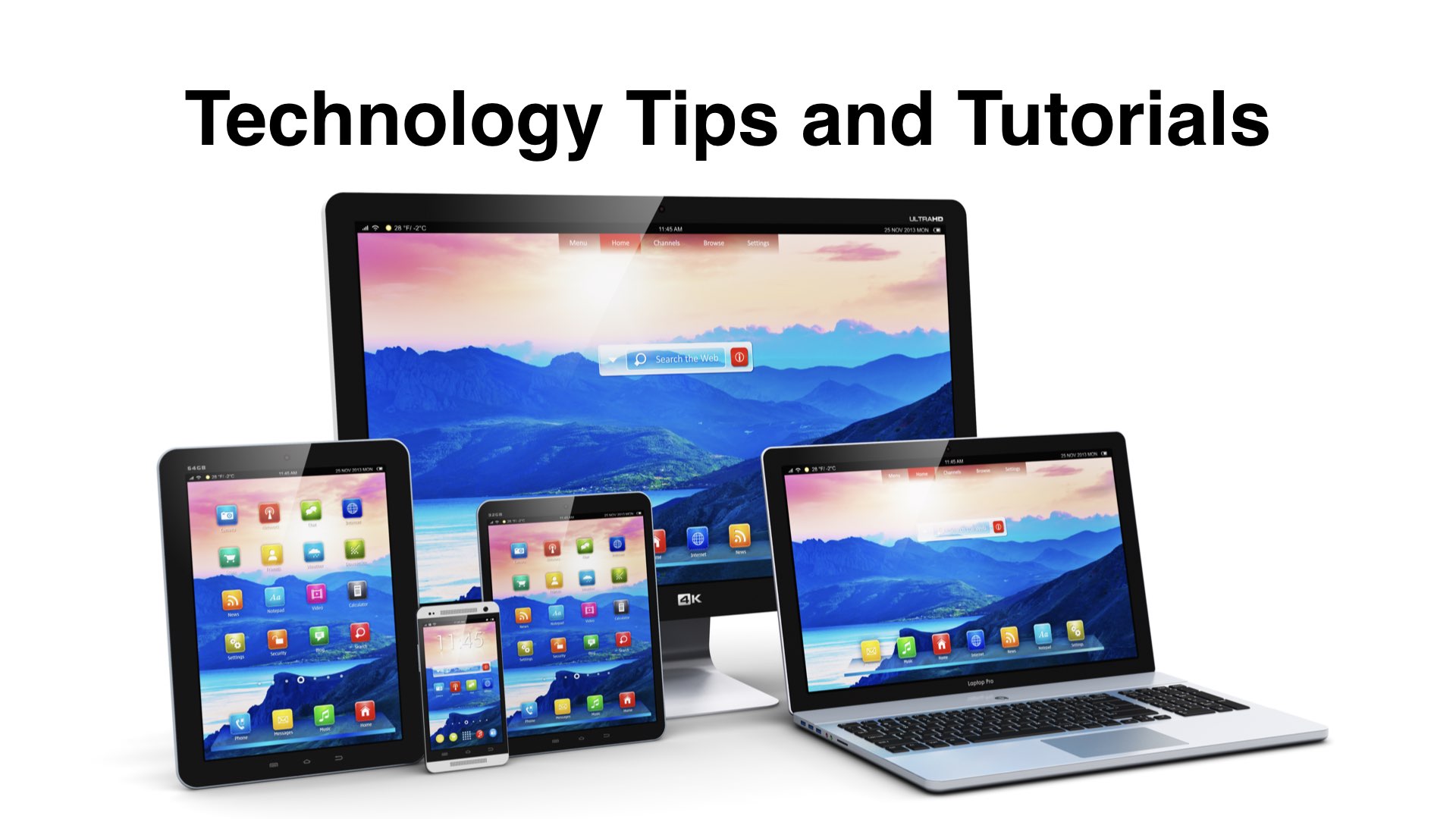UPDATE – 12 Nov 2020 – MacOS 11.0.1 Big Sur Apple macOS 11.0.1 Big Sur is now available, but your computer may not yet be aware of the update. Follow these steps to make sure you get this update and future updates when they are announced. Size and Speed — The Big Sur update is… Continue reading How to Force Your Apple Mac Computer to Check for macOS 11 Big Sur and Other Updates
Tag: apple
How to turn off Find My iPhone or iPad location information for sale and transfer of ownership.
Selling or Buying an iPhone or iPad If you sell an iPhone or iPad, as the seller you will be required to disable the Find My Device feature. This is essential because as long as that feature is turned on, the device remains locked to the seller’s Apple user account and can’t fully be used… Continue reading How to turn off Find My iPhone or iPad location information for sale and transfer of ownership.
iPhone Windows Photo and Video Copy Error: “A device attached to the system is not functioning.”
To get photos from your iPhone onto your Windows computer, you will want to connect with a suitable USB cable. This will result in the iPhone showing up as if it were an attached camera or camera memory card. Follow these steps to copy photos and videos to your Windows computer. Unlock your iPhone. Go… Continue reading iPhone Windows Photo and Video Copy Error: “A device attached to the system is not functioning.”
MacOS Catalina Apple iCloud Terms and Conditions Server Error
UPDATE – 17 Oct 2019: After the most recent MacOS update for Catalina, the annoying message described below seems to have gone away. __________________ If you recently upgraded to MacOS Catalina, you have likely encountered an error message when trying to accept the new iCloud Terms and Conditions. There is a message in System Preferences… Continue reading MacOS Catalina Apple iCloud Terms and Conditions Server Error
Apple iPhone Notes Storage: Choosing iCloud or Internal Storage
Introduction The Notes app on the iPhone is a very convenient way to store and organize notes. Notes synchronized with your iCloud account can be available on your Apple computer and iPad. Apple provides encrypted security in transit and on their servers for iCloud data. This encryption is similar to what is used for banking… Continue reading Apple iPhone Notes Storage: Choosing iCloud or Internal Storage
The Latest Products from Apple: iPad Pro, MacBook Air, Mac mini and More
Here are some of the recent product announcements from Apple. iPad Pro (30 Oct 2018) 5 Reasons iPad Pro can be your next computer (19 Nov 2018) MacBook Air (30 Oct 2018) Apple Mini (30 Oct 2018) Apple Watch Series 4 (12 Sep 2018) iPhone XS and iPhone XR (12 Sep 2018)
TECHNOLOGY – Features and Enhancements in Apple iOS 12 for iPad and iPhone
iOS 12 brings performance improvements and exciting new features to iPhone and iPad. Photos introduces new features to help you rediscover and share the photos in your library, Memoji—a new, more customizable Animoji—make Messages more expressive and fun, Screen Time helps you and your family understand and make the most of the time spent on… Continue reading TECHNOLOGY – Features and Enhancements in Apple iOS 12 for iPad and iPhone