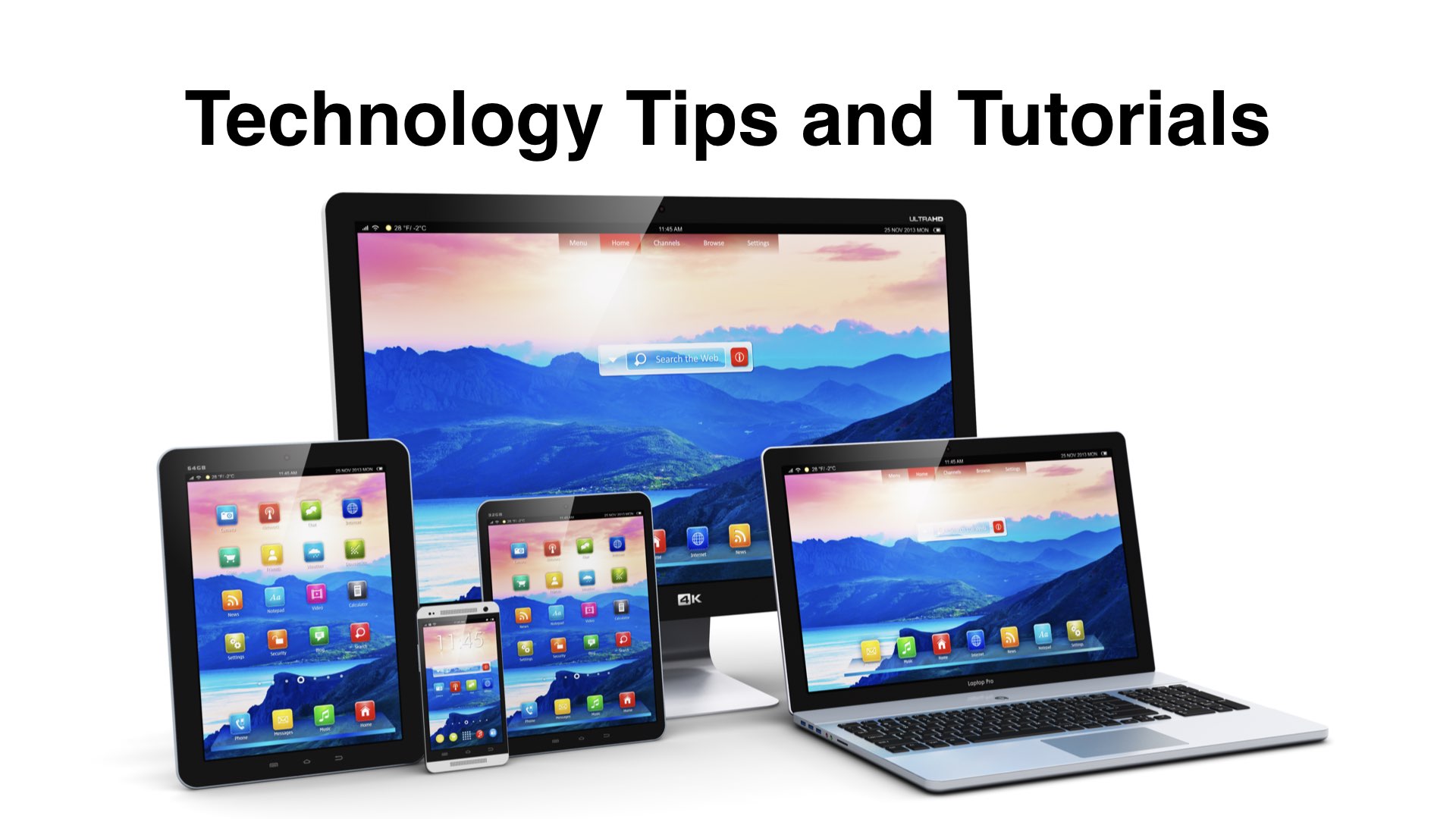Effective Living > Technology > Apple > iPhone Summary. Today Apple introduced the new iPhone 3G S, featuring improved speed and performance—up to twice as fast as iPhone 3G—longer battery life, a high-quality 3 megapixel autofocus camera, easy to use video recording and hands free voice control. The iPhone 3G S includes the new iPhone… Continue reading Apple Announces iPhone 3G S – Video Editing, 3 Megapixel Camera With Touch Screen Spot Focus, Digital Compass, Voice Memos, Voice Control
Tag: apple
Apple Keyboard Key Combinations for Sleep Logout Restart Shutdown Control Option Command
Effective Living > Technology > Apple Summary. The Apple Operating System provides quick keyboard combination for putting the computer to sleep, logout, and shutdown. They are: Logout: Shift+Command+Q Shutdown: Control+Option+Command+Eject Sleep: Option+Command+Eject Restart, Sleep, Shutdown Dialog Box: Control+Eject The Apple website offers a complete list to Apple Mac OS X keyboard shortcuts.
Apple OS X Leopard Time Machine External Drive Slowing Down
Effective Living > Technology > Apple Problem Summary. If you are using Apple OS X Leopard Time Machine with an external drive, you may notice that your computer is slowing down for certain tasks which wake the drive from a sleeping state. Anytime you go to save a file, or need to access the finder, the… Continue reading Apple OS X Leopard Time Machine External Drive Slowing Down
Apple Computer Resource Group
Effective Living > Technology > Apple Summary The Apple Computer Resource Group provides sales, service, support, and training for Apple computer users. Click here to learn more. Shopping for Apple Products Here are links to Apple products available on Amazon. Apple iMac, Mac Pro, and Mac Mini Computers Apple iPad Apple Headphones, Earbuds, AirPods Apple MacBook Laptops… Continue reading Apple Computer Resource Group
iPhone, Update Error 1602
Effective Living > Technology > Apple > iPhone Problem. When trying to install an iPhone update, iTunes reports that, “The iPhone could not be updated. An unknown error occured (1602).” Solution #1. The following steps may help resolve this issue: Disconnect the iPhone from the computer. Connect it again. A message from iTunes should appear… Continue reading iPhone, Update Error 1602