Effective Living > Technology > Apple > iPhone
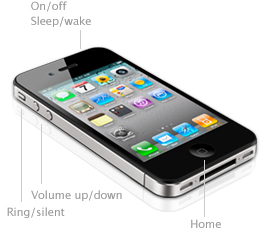 Problem Summary. After upgrading the iPhone 3G or 3GS to the Apple iOS 4 software for the iPhone you may notice rapid depletion of the battery. This can even happen without upgrading. Sometimes poorly written applications will continue running, seemingly even when the phone is in sleep mode.
Problem Summary. After upgrading the iPhone 3G or 3GS to the Apple iOS 4 software for the iPhone you may notice rapid depletion of the battery. This can even happen without upgrading. Sometimes poorly written applications will continue running, seemingly even when the phone is in sleep mode.
Problem Solution. Follow these steps to resolve the problem.
- Synchronize your data using iTunes. Remember that iPhone synchronization with iTunes will put your appointments into iCal, contacts into Address Book, and notes into the Apple Mail program. However, to save any camera roll photos or video it’s necessary to manually import them with iPhoto. To save SMS messages and other internal data not synchronized in any other way, you may want to use PhoneView by ECamm.
- Reset (format) the iPhone by going to Settings > General > Reset > Erase All Settings.
- Using iTunes, synchronize the phone again as a new phone without recovering from previous backups. This will give you a fresh, stable, fast phone.
Battery Depletion Sample – Prior to Reset. Below are times listed using 24 hour time format (0538 = 5:38 AM, 1540 = 3:40 PM) and battery power level percentages during a typical day when there was a battery depletion problem.
0538 100%
0635 98%
0639 97%
0654 96%
0705 95%
0725 93%
0748 92%
0751 91%
0756 90%
0802 89%
0809 87%
0833 81%
0847 76%
0904 70%
0918 65% turn off wifi
0929 60%
0937 55%
1043 31%
1107 24% turned off notes sync
1112 21% turn off find my phone, turn off hourly fetch
1131 13% realized that tweaking wasn’t fixing the problem
1238 66% after some charging
1242 65% disable all notes sync
1255 60%
1540 65% reset the phone and erase all settings
1705 57% over an hour later, the battery is holding up well
Battery Depletion Sample – After Reset. Below are times listed using 24 hour time format (0538 = 5:38 AM, 1540 = 3:40 PM) and battery power level percentages during a typical day after resetting the phone and erasing all data to resolve the rapid battery depletion problem.
0414 100% after full charge
0436 98% after downloading 500 emails
0507 93% after reorganizing icons
0518 92%
0606 91% begin charging
0642 100% after charging
0810 99%
0817 97% after phone call
0838 92% after more phone calls
0943 89%
1036 84%
1646 65%