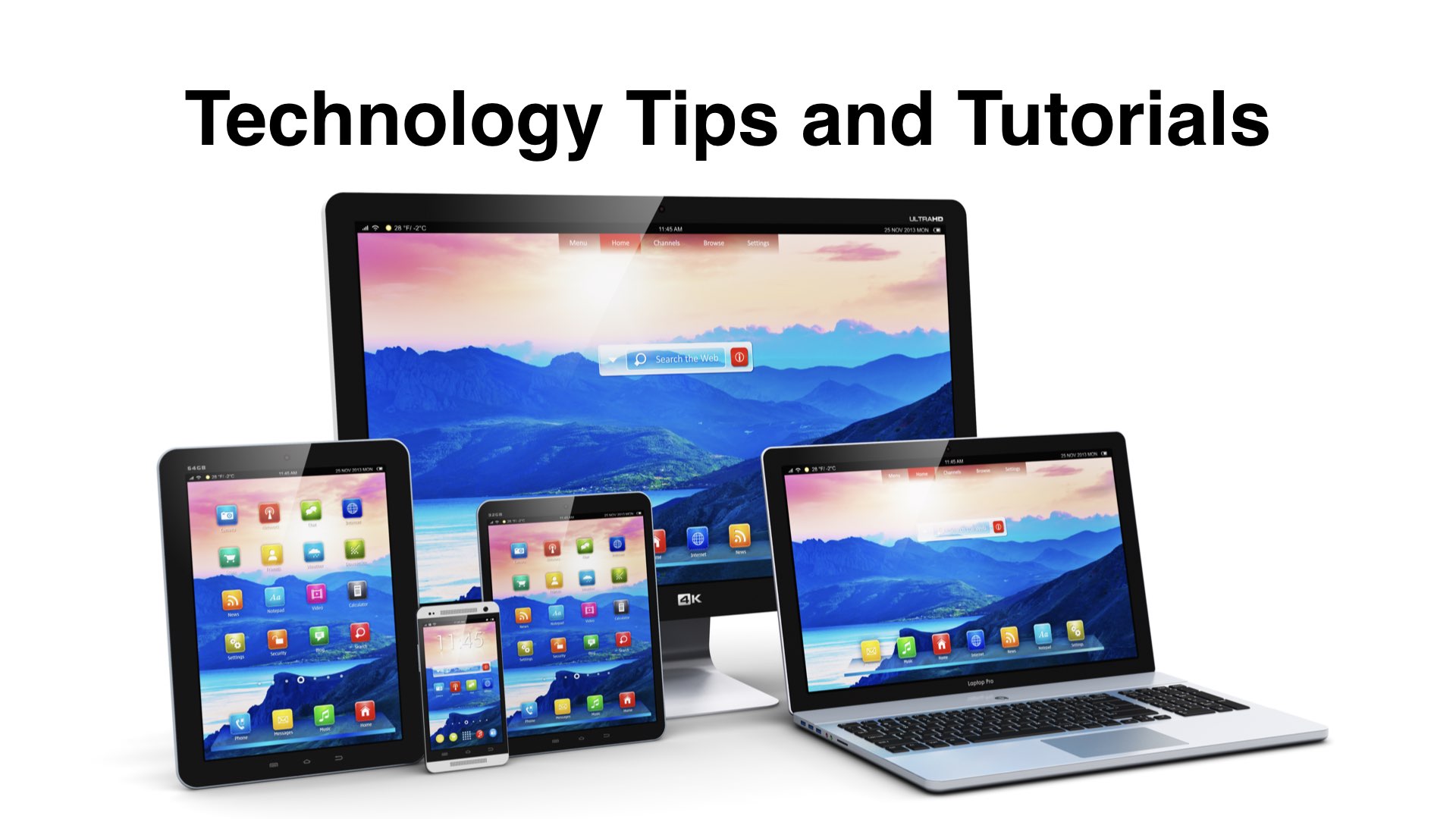As I’m helping people purchase and setup new computers, part of that process involves deciding what to do with the old computer. If the computer will be sold, given to someone else, or donated to Goodwill, it’s a good idea to securely wipe the computer beforehand.
METHOD #1 – ERASE DRIVE
To erase the entire hard drive, remove the drive and use software or a hardware device designed to securely erase drives. A tech support person can do this for you. The drive will be wiped, it will no longer have the operating system, programs, or files. So, in this scenario, you’ll need to reinstall everything after the drive is erased. You would want to be 100% certain you have all your data backed up.
METHOD #2 – ERASE USER ACCOUNT
An alternate approach to erasing your files would be to securely erase your user account and related files. To do so, follow these steps.
- Create a new user account and assign a name. Make sure the new user account has Administrative rights. This is selected once you setup the account. Sometimes the default account status will be Standard User and you’ll want it to be Administrator.
- Assuming you are 100% certain you have backed up your files, login to the new account created in step #1 above and then delete your old user account and any other user accounts you no longer want left on the computer.
- Download and install the CCleaner program from the CCleaner.com website.
- Run CCleaner and in the left column of icons and options, select Tools, and then select Erase Free Space.
- Choose the drive you’d like to have free space erased on and begin the process. This should make any previously deleted files unrecoverable. Note that this process with CCleaner doesn’t work on solid state drives.
If any files were stored outside your user folder, those would still remain. Any universal settings in the computer, such as your saved WiFi password, software, printers, etc. would also remain. These are considerations if you’re using this second method of erasing files.
METHOD #3 – NEW HARD DRIVE
Possibly the best option would be to install a new solid state or traditional drive in the old computer, and then give it away. In this way you could be certain that none of your data would be recoverable by anyone else. You could then keep or physically destroy your old drive.