Activism > Consumer Advocacy | Effective Living > Technology > Apple
 Summary. This document provides information about the cause of and cure for brittleness and cracking along the middle of the back plastic hinge clutch cover of the Apple MacBook Pro notebook (laptop) computer.
Summary. This document provides information about the cause of and cure for brittleness and cracking along the middle of the back plastic hinge clutch cover of the Apple MacBook Pro notebook (laptop) computer.
Cause. The black plastic protective cover found on the back side of Apple MacBook Pro notebook computers may have a tendency to become brittle due to extended exposure to heat exhausted from the central area of the notebook where the airflow exhaust fans vent hot air from the computer’s processor.
Operating Temperatures. The operating temperatures of the MacBook Pro can fluctuate substantially depending on how the computer is used. Processor intensive tasks, such as Skype video chat, or watching HD YouTube videos, will cause the computer to heat up more than when it is being used for simple tasks like checking email. A sample showing the possible range of temperatures is shown below using information gathered by the iStat Pro Dashboard Widget.
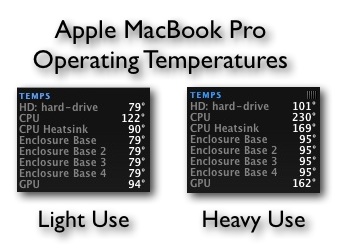
Causes of High Heat. When peak system load is sustained over a long period of time, high heat conditions can be produced, as seen in the above chart. The Heavy Use example shown above on the right is produced by opening a few YouTube videos simultaneously and having the webcam running in Skype. Similar results could be produced by using iMovie and importing or exporting a video. The 230 degree Fahrenheit temperature of the CPU and 169 degree Fahrenheit temperature of the CPU Heatsink are an indication of the high temperature air being exhausted from the rear of the notebook. The metal surface of the air intake remains about 6 degrees cooler than the metal near the air exhaust as seen below using a surface temperature measurement tool after letting the computer cool off considerably. Surface temperatures while operating can be over 100 degrees.

Heat Induced Cracking. The surface temperature of 97 is much lower than the actual high heat air exhausted from the computer onto the plastic hinge clutch cover. As indicated above, the CPU temperature can get as high as 230 degrees Fahrenheit, with the heat sink temperature being at about 167 degrees Fahrenheit. This heat level is like the hot air of a convection oven persistently heating the plastic hinge clutch cover to excessive temperatures. The comparison photo below shows the ventilation area along the rear of the notebook.
- The cold air intake is on the left when looking at the back of the computer. When the computer is on, by holding this area of the computer to the face it is possible to feel the cool air rushing into the computer. The plastic does not have heat damaged in this area.
- The hot air exhaust is in the middle and on the right when looking at the back of the computer. When the computer is on, by holding this area of the computer to the face, it is possible to feel the extreme heat being exhausted from the 230 degree CPU.

Expected Use. Although some people use notebook computers as their primary computer, many people use notebook computers as a travel computer or secondary computer. So, notebook computers are generally not designed or intended for daily long-term intense office use. Years ago, some Dell computers actually shipped with a disclaimer stating that their Inspiron notebook computers were not designed or intended for daily long-term use.
Unexpected Use. Although Apple computers are ruggedly designed for professional applications and short-term intensive peak load use, extended peak loads may result in extended excessive heat exhausted from the ventilation system. If a notebook computer is placed on material with insulating characteristics, such as clothing or bedding, this can result in even higher heat levels. This is because the Apple MacBook Pro utilizes its exterior aluminum chassis as a heat sink and heat dissipation mechanism.
“If you’ve ever opened the case of a traditional PC, you probably saw dust accumulation, particularly around the aluminum heat dissipating fins of the CPU heat sink. Desktop and notebook computers are continually cycling air through. The dust gets caught inside due to the electrostatic nature of components. It’s the same principle that causes dust to attract to televisions and other electronic equipment. However, with a computer, the process of dust retention is enhanced by assisted airflow. Although most desktop computers are designed to be user serviceable and cleaned inside, notebooks are notoriously difficult to clean and open. Dust accumulation in a MacBook Pro is likely a contributing factor to the processor overheating that can damage the computer.” ~ Gregory Johnson
Problem Prevention – User Recommendations. Intensive computing processes that are conducted for extended periods of time may better be suited for desktop computers. Notebook (laptop) computers used for extended periods for intensive tasks may require additional care with regard to making sure the system ventilation is clear of any obstructions. Rubber or felt pads placed under the computer, or a cooling pad, can help increase airflow and heat dispersion for the aluminum chassis.
“The MacBook Pro display may block airflow when tilted all the way back. Tilting the display forward slightly from the farthest back position will help improve airflow. Elevating the computer by an inch or two can increase airflow and heat dissipation. People using the external 24″ Apple LED Cinema display may be inclined to place their Apple notebook, with lid closed, under the display in the area provided for it. Pushing the notebook back as far as it will go, causes it to come in full contact with the flat aluminum surface of the display base. This almost entirely covers the entire hot air exhaust area of the computer which restricts airflow and heat dissipation. Were Apple to provide a cutaway area or perforation for airflow, this would help alleviate this problem.” ~ Makur Jain
Problem Prevention – Manufacturing Recommendations. Plastic is generally not a durable material to have near heat exhaust of any kind. Plastic seems incongruous with the otherwise entirely aluminum and glass computer design. Instead of plastic, black anodized aluminum (or aluminum of natural color) would be a better choice. It would be stronger, more durable, and provide better heat dissipation.