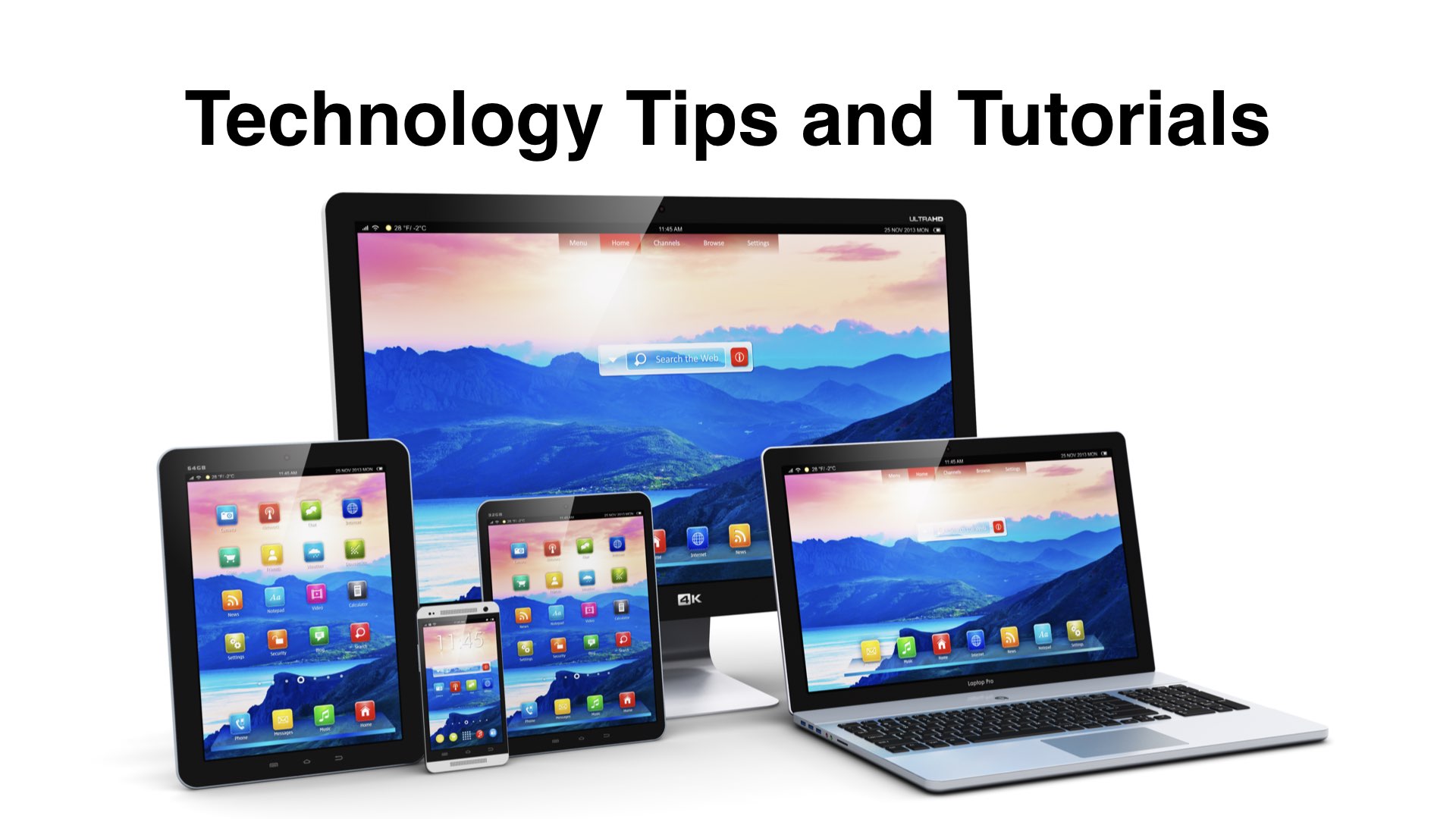When you get a new Apple Mac computer, there will be an initial setup process that asks for your region, keyboard preference, Apple ID, and some preferences. After you’ve completed that initial setup, here are some steps that can help improve your experience. You can also perform these steps with an existing Apple computer that… Continue reading Apple Mac Computers – Configuration Beyond the Original Initial Setup
Tag: Apple Mac Computers
Mac Mini HDMI Stopped Working After Update to macOS Catalina 10.15.6
UPDATE: 17 Dec 2020 The HDMI video issue described below continues to be a problem 5 months later. To learn more, read the updated support document. [View] The original support document from Jul 2020 is below. # # # If you recently updated your Mac Mini computer, or other Apple computer to 10.15.6 or some… Continue reading Mac Mini HDMI Stopped Working After Update to macOS Catalina 10.15.6
Apple Mac Force Quit Shows Non-Running Apps
On Apple Mac computers, if you use the Force Quit feature, you may notice some programs show up as running that are not running. You can see they are not running because their icon in the Dock does not have the ‘dot’ below it that would signify the program is running. You may be tempted… Continue reading Apple Mac Force Quit Shows Non-Running Apps
What Apple MacBook laptop computer should I buy?
If you’re interested in replacing an existing Apple computer or getting started for the first time, you may feel there are so many choices and configurations that it’s hard to decide what to get. This page should help. MacBook Laptop or iMac Desktop? The first decision to make is whether you want a MacBook (laptop)… Continue reading What Apple MacBook laptop computer should I buy?
Network Solutions Email Configuration for Apple MacOS Computers – Inbox Missing [SOLVED]
When you follow the instructions provided by Network Solutions for automatic email configuration for Mac computers, the process may only partially work. Follow the instructions below to correct the problem with their automatic process.
Checking an MD5 Checksum on an Apple Mac Computer
Technology > Apple Summary. The MD5 Checksum (Message-Digest algorithm 5) is a cryptographic hash function with a 128-bit hash value. It is commonly used to verify the integrity and authenticity of files. Instructions. Follow these instructions to confirm the checksum of a file using an Apple computer. You will need the checksum code associated with… Continue reading Checking an MD5 Checksum on an Apple Mac Computer