If you’re interested in replacing an existing Apple computer or getting started for the first time, you may feel there are so many choices and configurations that it’s hard to decide what to get. This page should help.
MacBook Laptop or iMac Desktop?
The first decision to make is whether you want a MacBook (laptop) or iMac (desktop) computer.
The primary advantage of an iMac computer would be much higher performance, a large very high quality calibrated display, and a lower price than a comparable MacBook (of similar storage and processor). The primary advantage of a MacBook is portability and lower price for the low-end models. Whatever you get, you will want to make sure to request a solid-state hard drive configuration. So, the lower priced iMacs are not an option since they don’t come with a full solid-state drive.
For about $2,000 you can get a 21.5″ iMac with 6-core processor, 16 GB RAM, and 512GB solid state hard drive. [View] This configuration may not be available in local stores. Local stores like Costco will have a lower priced iMac with less performance and a ‘Fusion’ hard drive (a small solid state drive combined with a mechanical drive). Best Buy may have iMac computers available with solid-state drives.
A similarly configured MacBook Pro would cost about $2,300 for a 6-core processor, 16 GB RAM, and 512GB solid state hard drive. So, about $300 more than the iMac for similar processing power.
In summary, if you want high performance, the iMac is your most cost effective choice. If you’re less concerned about performance, and more concerned about reducing the cost, you can get a low-end MacBook for much less money than an iMac.
Another point to consider is mobility. Some people have a desktop computer for home and a laptop computer for travel. If you get a laptop computer and use an external keyboard, mouse, and large display, then that single laptop computer can essentially serve the purpose of two computers. In that way, the laptop alone would be a good value for someone who needs the mobility as well.
MacBook Comparison
If you’re wanting to purchase a MacBook from Costco, these four models are a good place to start. [View]
- For a student needing to work on email, browse the web, and type papers, the MacBook Air 13.3″ laptop would be a good choice. It is normally priced at about $1,200 depending on the configuration.
- For a professional needing to do graphic design work or video editing, the MacBook Pro 13.3″ as shown below for about $1,450 would work okay although it’s not the most powerful available and is based on technology that Apple has been using for a few years. The system as configured below has 256GB storage, a Core i5 processor, and 8GB RAM. So, it’s on the low side of today’s standards. Also, the USB C ports are limited with only two on the left side.
- To get more processing power (Core i7), more memory (16GB) moderate storage (512GB), larger display, and the latest Apple technology, the MacBook Pro 16″ at about $2,300 as shown below would be a good choice.
- For about $400 more, the faster MacBook Pro for about $2,700 would provide a very powerful Core i9 processor, and twice the storage of the $2,300 configuration.
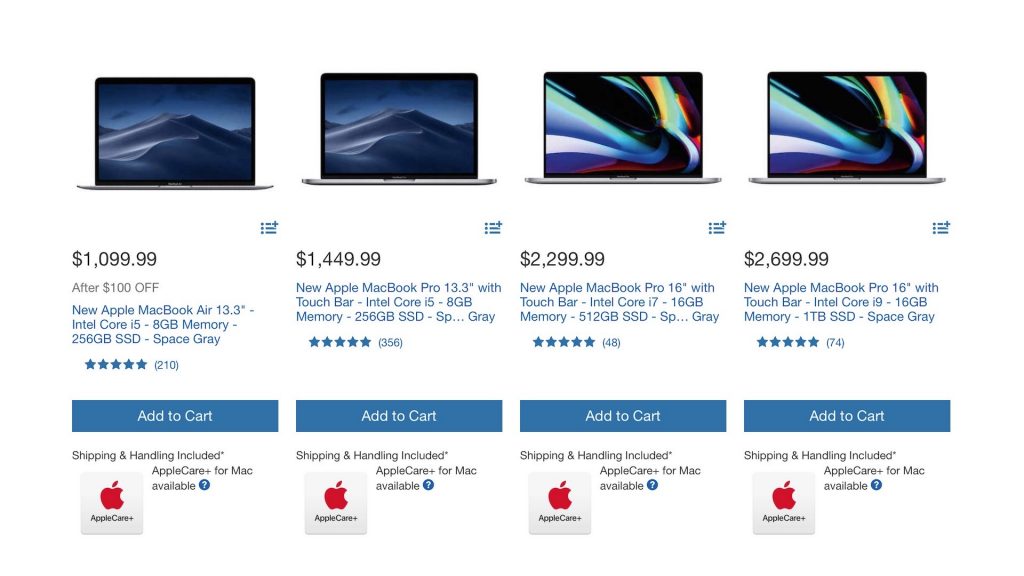
Accessories
Today’s laptop computers are designed to be small, and personally customizable using adapters to meet your specific needs. For example, the MacBook computers listed above don’t include a DVD drive. This keeps the cost down and allows them to be smaller and lighter. If you need a DVD drive, then you’ll purchase that separately. Similarly, if you need standard sized USB ports, you can purchase an adapter for that. Note that the MacBook Pro 16″ models come with 4 ports whereas the others come with 2 ports or 1 port (depending on the model).
Here are a few common accessories you will likely need:
- Backup Drive. You will want to continuously backup your computer. A 1TB solid-state USB 3 drive is recommended. It comes with the proper USB C cable to connect directly from the drive to the laptop computer. The price on Amazon right now is about $160 instead of $250. [View]
- Data Drive. If you need more storage capacity, a 1TB solid-state USB 3 drive is recommended. It comes with the proper USB C cable to connect directly from the drive to the laptop computer. The price on Amazon right now is about $160 instead of $250. [View]
- Devices. If you’re planning to read camera memory cards, connect an external display, plug in USB devices, connect to your network with an Ethernet cable, or have other connectivity needs, a USB C hub will be required. A quality 12-in-one hub is about $80. [View]
- Warranty. The AppleCare+ cost varies depending on the model of computer you’ve purchased. In the past, warranties would extend the period that manufacturer defects would be covered. Today the AppleCare+ provides coverage for accidental damage, so the cost is a bit higher. It’s about $380 to get 3 years of coverage for a MacBook Pro 16″ or about $270 for the MacBook Pro 13.3″ laptop. So, that’s something to consider when comparing the purchase cost.
Longevity
If you choose to purchase a laptop computer, you can extend its longevity by using an external keyboard, mouse, and display. You’ll want to make sure the laptop is situated where it can get plenty of airflow from the rear, in a dust-free environment.
Summary
If you are using your computer to generate income, purchasing the $2,700 model above would hopefully ‘pay for itself’ over time. The higher-end Apple computers can generally be used over longer periods of time, being able to run new versions of the operating system further into the future.
