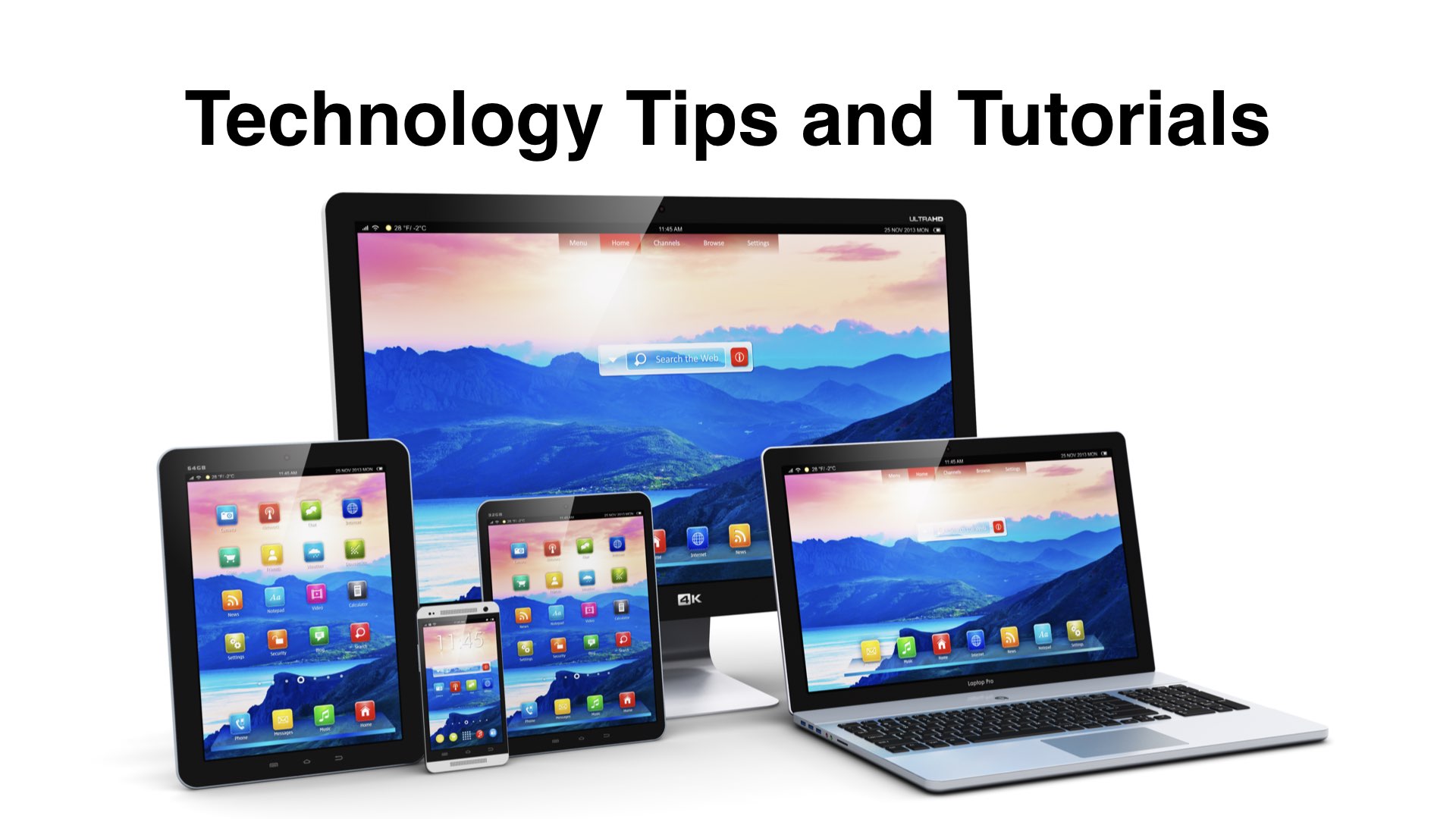If you’ve enabled Amazon Photos feature on your Kindle Fire device, and turn on the Automatic Sync feature, and then login to Amazon to view your uploaded photos, you might be surprised to discover that none of your screenshots are there. The default setting on your device may not be configured to automatically upload screenshots.… Continue reading How do I upload my Kindle screenshots to my Amazon Photos cloud storage? [SOLVED]
Tag: Amazon Kindle
Apple iBooks and Kindle Reader Compatibility Comparison
When purchasing ebooks, it’s important to consider your long-term access to the new digital library you’re building. Apple sells books through their iBooks online store. Until recently, books in the Apple iBooks format were only readable on iPhone, iPad, and iPod devices. With the Apple Mavericks OS X (10.9) operating system, it’s now possible to… Continue reading Apple iBooks and Kindle Reader Compatibility Comparison
Free Unlimited Live Tech Support 24/7 and 365 Days-Per-Year with Amazon Kindle Fire HDX Tablet Computer
Raising the Bar on Technical Support Amazon has just raised the bar on what consumers will expect with technical support: “Live instantaneous on-screen tech support and instruction 24 hours-a-day and 365 days-per-year anywhere in the world. All for the low price of free.” (Click Here to Learn More) A More Economical Technology Choice When you… Continue reading Free Unlimited Live Tech Support 24/7 and 365 Days-Per-Year with Amazon Kindle Fire HDX Tablet Computer