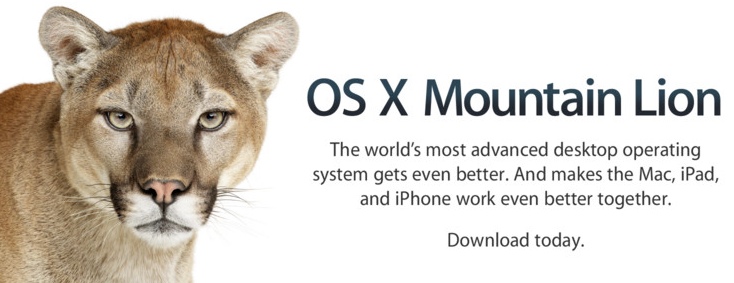On 25 July 2012, Apple released Mountain Lion (OS X 10.8) as the next major version of their operating system.
Cloud Integrated. The most significant improvement is that the new OS offers a more cloud integrated experience. The Apple iCloud service stores and synchronizes the following:
- documents (with Pages)
- presentations and graphics (with Keynote)
- spreadsheets (with Numbers)
- contacts
- reminders
- notes
- photos
- calendars
- music
- applications
- system settings
This makes it possible to setup a new computer in minutes by simply entering your Apple ID. All devices (iPhone, iPad, iPod, and computers) automatically have the latest synchronized information.
Social Networking. Social networking integration makes it easy to share links, photos, videos and documents. Posting photos and videos to popular online hosting services is very easy.
Notification Center. A unified notification center provides alerts for email, messages, appointments, and other important events.
Wireless Display. With newer Apple computers, it’s possible to wirelessly display movies and other content to a display connected to Apple TV. For those who don’t have a newer Apple computer, a wired connection is a perfectly adequate alternative.
Dictation. Voice recognition makes it easy to dictate messages quickly.
Encryption. The ability to simply right-click on a connected data drive provides an option to encrypt the drive. [source]
Major Changes and Possible Problems. Here are some major changes and potential problems with Mountain Lion:
- Battery Life. There have been some reports of diminished battery life, although this problem was not duplicatable after three installs of the OS.
- Internet Dependent. The cloud services work great as long as you’re always near an Internet connection. Once you get used to synchronizing, it’s difficult to adjust when traveling to places where Internet isn’t readily available.
- iSight Issues. There have been some reports of iSight cameras no longer working, although this problem was not duplicatable after three installs of the OS.
- Java. There have been reports that Java is no longer supported, although this problem was not duplicatable after three installs of the OS. The ability to enable and disable Java is still present in the Safari > Preferences > Security settings.
- LightScribe. Those using LaCie light scribe drives may discover that the drives are no longer recognized, so the software to burn label information on discs doesn’t work.
- Notes. Previously Notes were found in the mail program. Notes are now found in an independent Notes application. This is more similar to the iOS Notes feature.
- RSS Feed Support Gone. Some users complained about losing all of their saved RSS feed data. It’s no longer visible in Mail, but can be found under User > Library > Mail > V2 > RSS. The Library folder is accessible under the Go menu in Finder when you hold down the Option key. [More: Mountain Lion RSS Feeds Missing]
- Sound. There have been some reports of sound no longer working, although this problem was not duplicatable after three installs of the OS.
Personal Experience. This is a testimony from one person’s personal experience.
“I heard rumors that Mountain Lion would not work on older Apple computers. In addition to my current Apple computer, I have an Apple MacBook Pro that is about four years old. Mountain Lion installed perfectly on the older Mac and runs very quickly. It installed well on two other computers.” ~ Greg Johnson