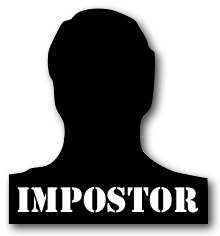 Introduction. Every week, without fail, I get a friendly personal note from someone telling me that they would like to submit an article to my site. I usually reply to learn more about who they are and what they are offering. Without fail, these are usually paid or commissioned writers attempting to submit articles to my site with links to their client websites. Normally I charge for advertising on my site. Most websites do. These people hope to get link backs and exposure for free. Meanwhile, they pocket the money, some or all of which should be given to the website owner promoting the links. So, I reply telling them about my advertising rates and suggest they contact me if they are interested in paid advertising.
Introduction. Every week, without fail, I get a friendly personal note from someone telling me that they would like to submit an article to my site. I usually reply to learn more about who they are and what they are offering. Without fail, these are usually paid or commissioned writers attempting to submit articles to my site with links to their client websites. Normally I charge for advertising on my site. Most websites do. These people hope to get link backs and exposure for free. Meanwhile, they pocket the money, some or all of which should be given to the website owner promoting the links. So, I reply telling them about my advertising rates and suggest they contact me if they are interested in paid advertising.
Malicious Content Writers. I recently encountered a new twist on the above scenario: Content writers who promote phishing, spyware, scarewear, fake antivirus programs, and malware sites. This new wave of content writers use fake identities complete with Facebook accounts and friends. So, they are protected by anonymity from any kind of accountability, which presents a host of additional problems.
RegistryCleanersWatch and CyberDefender. I received an email from one of these impostors who submitted a long article with only one link in it. An entire article with just a single link struck me as odd. I checked the reputation of the website being linked to and found that it’s an untrusted site. It’s listed as a distributor of “rogue” security software (RegistryCleanersWatch). The specific malware product this writer was promoting and linking to is CyberDefender which is also flagged as being untrustworthy. CyberDefender is a company based in Los Angeles, but incorporated in Delaware, presumably to avoid paying taxes in California. It turns out the company is now filing for Chapter 11. I did a Google search on this writer’s name and included CyberDefender in the search. A long list of articles from a variety of sites showed up. It was clear this person had conned many website owners into hosting the content.
Purpose of this Article. This article isn’t intended to “out” the most recent fake content writer mentioned above. The goal of this document is to educate the public on how to avoid being deceived by this entire category of new stealth Internet vandals disguised as genuine content writers.
Identifying Fake Facebook Users. In this case, there was a fake Facebook user account established. Here are some indicators that a Facebook user account might be fake:
- History. The person claims to be very involved in social networking, but has only been using Facebook for three months.
- Friends. The person has only 100 friends – presumably not close friends, but the people they have conned, along with some other fake identities they created which are identifiable by this list of characteristics.
- Photos. They’ve only uploaded one picture (a headshot) as their profile picture and have no more than two or three pictures uploaded to Facebook. There are no pictures of the person with friends.
- Posts. There’s nothing personal posted on Facebook that would establish any authenticity about their identity and life. Only random articles are posted.
Determining Content Authenticity. These are some characteristics of content that should be avoided because it may be harmful for your website visitors, or result in your site being blacklisted.
- Source. The provider of the content is not verifiable, or the method and resources provided to legitimize who they are, such as a Facebook user account, cannot be trusted (see above).
- Spam. The person uses a generic form email and utilizes spam (unsolicited email) to contact thousands of website owners.
- Delays. Because of the huge volume of emails they send out, replying to them all takes time. So, if you reply with a question, excuses will be given for the delay such as a family emergency came up, or they had gone on vacation.
- Links. The links from the article go to questionable websites. One way of checking a website’s safety and trustworthiness is to use tools like McAfee Site Advisor or WOT.