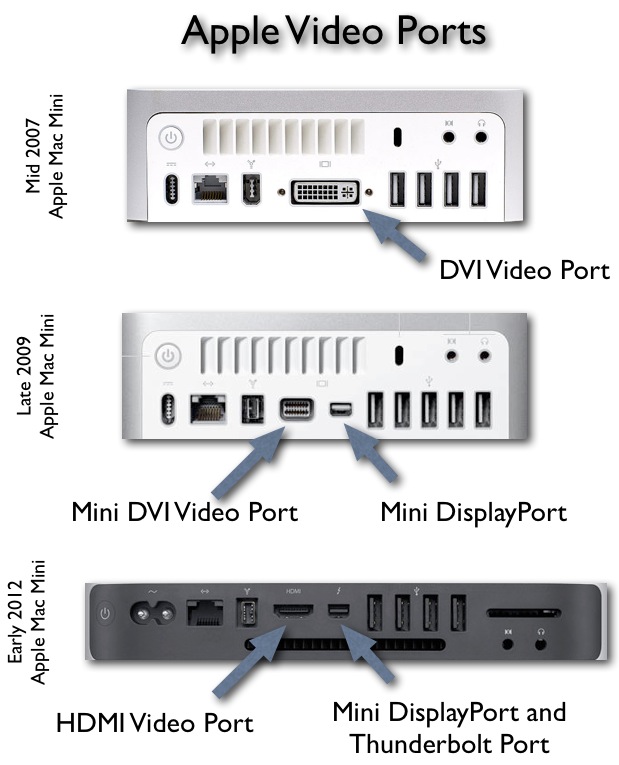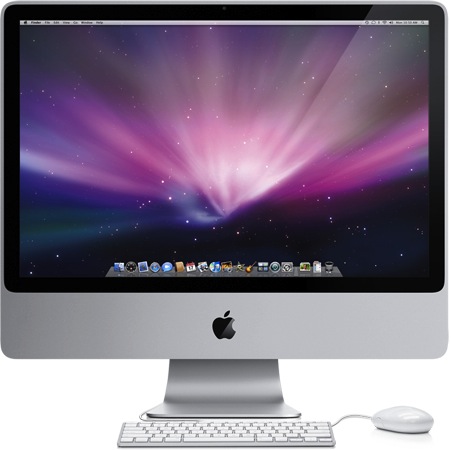 Summary. Over the years, video port standards on Apple computers have changed. At the same time, the VGA adapter has long been a standard for analog video on Windows PC computers.
Summary. Over the years, video port standards on Apple computers have changed. At the same time, the VGA adapter has long been a standard for analog video on Windows PC computers.
Recently, DVI has been adopted by Dell and other companies offering digital video on their desktop computers. Meanwhile, Apple has long-since moved away from the old DVI standard.
The diagram below shows Apple video port standards in recent years up to the present. The computer used in the example is the Apple Mac Mini. However, other Macs will have similar ports on them. Below the diagram, you will find various adapters to connect from one standard to another.
Adapters
It’s often necessary to use adapters to go from whatever Apple video display port you have to the hardware you are using. Below are some standard adapters.
 Mini DVI to HDMI. Going from Mini DVI to HDMI may be a challenge.
Mini DVI to HDMI. Going from Mini DVI to HDMI may be a challenge.
In the example shown here, there are two adapters used.
One goes from Mini DVI to DVI and the other goes from the DVI to HDMI. You may be able to find a single adapter to do this for you.
Keep in mind that outputs designed for only a video signal won’t provide the audio that is normally included with an HDMI cable. So, sound will need to be handled separately, if needed. For digital signage, this is less of an issue.
Mini DVI to DVI. Because many adapters go from the standard DVI port size to something else, getting there from Mini DVI is useful. The adapter below accomplishes this. [Buy Now]
DVI to HDMI. To convert a DVI output to HDMI, the adapter below works well. Keep in mind that this provides video without sound. [Buy Now]
Mini DVI to VGA. Other than HDMI, the most common conversion will be from a source port to VGA since most displays will accept a VGA signal. Pictured below is an Apple adapter, others are available online. [Buy Now]
Mini DisplayPort to VGA. The Mini DisplayPort is the most recent standard for video used by Apple. It is compatible with their newer Thunderbolt video ports. The adapter below is useful for connecting a standard analog computer display to an Apple computer equipped with the Mini DisplayPort. [Buy Now]
Mini DisplayPort to DVI. As DVI has become a standard in the PC world, the Mini DisplayPort to DVI adapter is useful for connecting an newer Apple computer to a digital display that has the DVI input for video. [Buy Now]
Mini DisplayPort to HDMI. As the lines have blurred between computer displays and television displays, increasingly consumers and businesses are using big screen televisions as computer displays for home use, office use, and digital signage. To connect a relatively new Apple computer to a big screen television, the Mini DisplayPort to HDMI adapter is probably what you’ll need. Some newer Apple computers have HDMI outputs and need no adapter at all, so check your video ports before purchasing this. [Buy Now]