 Summary. As is typical with various operating systems, when using an Apple Mac computer running the OS X operating system, it is possible to right click (or control + left click) on a file icon and then choose to open the file with a specific utility or application software program.
Summary. As is typical with various operating systems, when using an Apple Mac computer running the OS X operating system, it is possible to right click (or control + left click) on a file icon and then choose to open the file with a specific utility or application software program.
Problem Overview. The Open With recommended programs list may display duplicate entries for programs by including previous versions in the list. If program names remain the same from one version to the next, then it’s not possible to know which program is the most current, or if it even exists (assuming older versions have been removed).
Problem Solution. Cockail by Maintain is an inexpensive full-featured Apple utility program that includes the ability to rebuild (or reset) the Launch Services database (the list of default file associations). If you simply choose to Rebuild the database, most problems should be resolved. Alternatively, you can choose to Restore the default file associations, but some of your preferred program associations may be lost if you choose that option, so try using the Rebuild option first. See the program window below for available options.
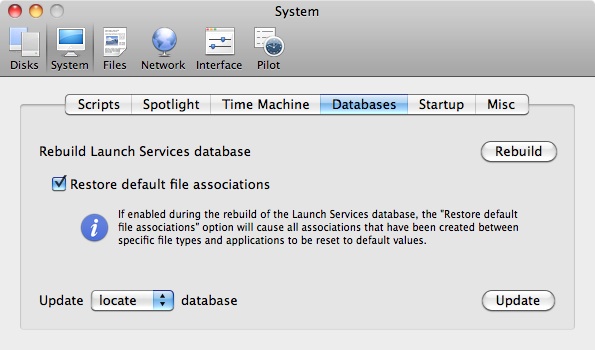
Purchasing Cocktail by Maintain. Many software developers choose third party websites to manage the sales of their software. Maintain uses the Kagi software marketplace for the Maintain product sales page.