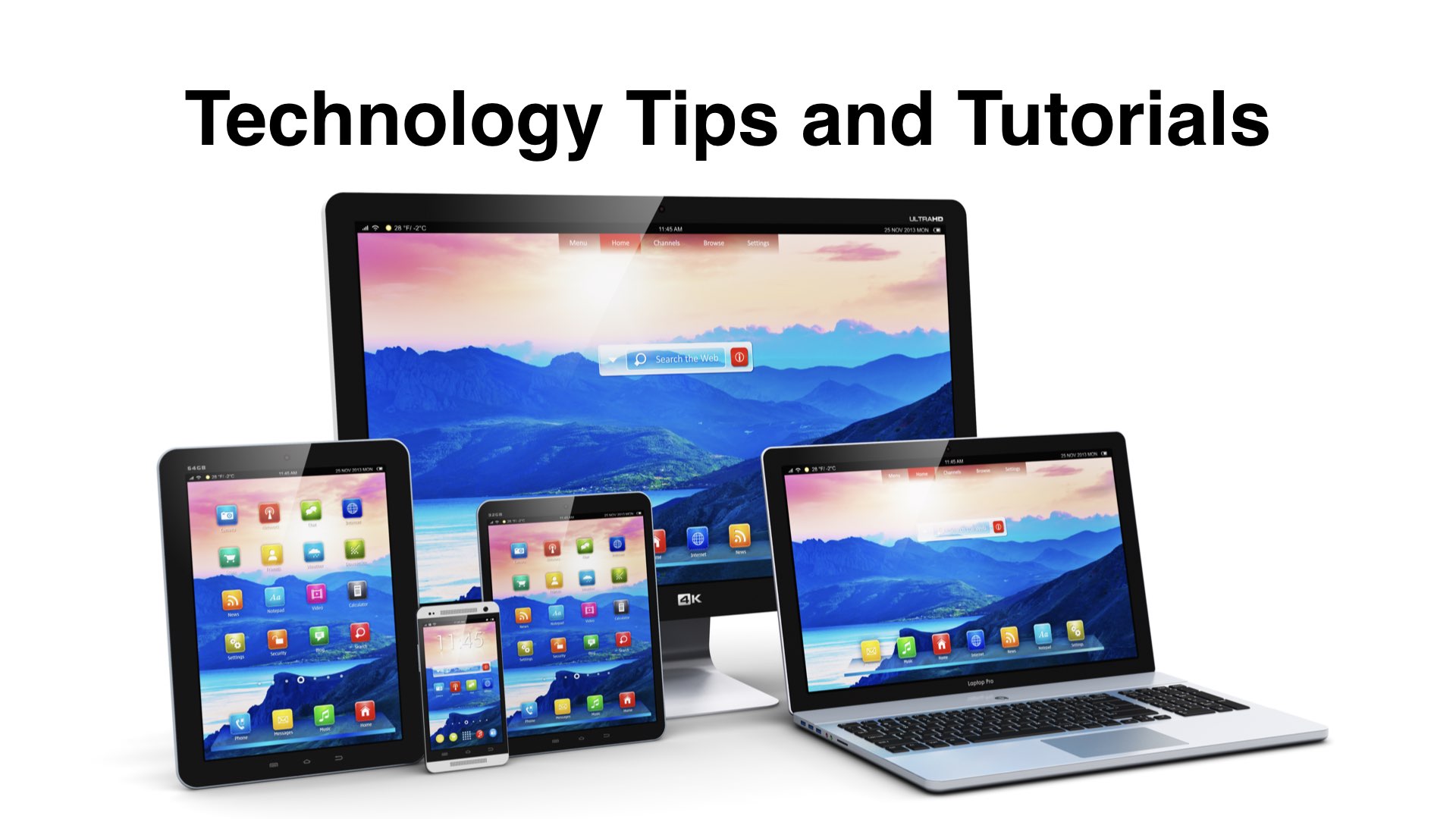Quick Recommendation
There are numerous factors to consider when buying a home security camera system. Those factors are all described below. Here’s a quick recommendation that would serve many people’s needs. The HeimVision HM241 1080P Wireless Security Camera System [View/Buy] is about $200 and has four cameras with a capacity for up to eight cameras. [View/Buy] It is a low-cost easy to setup solution with no monthly fees. The reviews on Amazon are about 90% 5-star and 4-star (combined).
Determining Your Needs
Deciding on a security camera system partly depends on what you want it for. Here’s a list of common uses.
- Family. If your primary need is caring for elderly family members or wanting to keep an eye on kids to make sure they stay out of trouble, there are a variety of systems to consider.
- Packages. If your primary concern is package delivery, you can get a single front-door camera to monitor package deliveries.
- Pets. Some people get cameras to monitor pets or farm animals. WiFi cameras are good for this purpose.
- Property. If you have a second home or vacation property you may want to have a camera to make sure it is okay.
- Vacation. If you want a camera system only to monitor your home while you’re away on vacation or other trips, you could use some inexpensive WiFi cameras that you leave turned off when not needed.
- Valuables. Whether you’re collecting antiques or a collector of classic cars, you may want to have a security system to keep an eye on your valuables.
- Visitors. If you frequently have visitors, a driveway camera can help alert you when people arrive.
- Wildlife. There are wildlife cameras specifically designed for outdoor use.
Three Different Camera Solutions
Generally speaking, there are three approaches to home security cameras.
- Home DVR. You can purchase a surveillance camera system that typically has 4 to 8 cameras included with a DVR to record all activity. You’re on your own to monitor and respond to incidents.
- Cloud. There are wireless surveillance cameras that connect to cloud services making setup a bit easier. Nicer smartphone apps and alerts make such services appealing. These systems generally have other features such as monitoring temperature, humidity, air quality, and sound. They may have an intercom capability as well.
- Full-Service. With security companies like ADT you can request to have a team of people available to monitor the alarm and call the authorities for any incidents such as a break-in or fire alarm. This ensures that if you’re in a meeting, or have a poor phone signal, someone is monitoring for alerts and can take the appropriate actions. There is an option to install the system yourself, or to pay for an installer to do the work. Ongoing security services have a higher monthly fee than other options.
Initial Cost and Setup
The initial cost for camera systems partly depends on how elaborate the system is.
- Home DVR. You can purchase a kits that includes some wiring and basic supplies for installation. You may need someone with the proper tools and experience to run cables through walls and perform elevated camera installations. So, there could be a cost there. Once the system is setup, you are entirely in control and responsible for the operation.
- Cloud. The cloud-based cameras are generally easy to setup. They are usually wireless. Simply place the cameras and connect them to your home WiFi. Use the smartphone app to operate the system. The cloud devices are usually more expensive than Home DVR equipment.
- Full-Service. Companies like ADT sometimes offer slightly discounted up-front hardware costs and installation because they know you’ll be paying for services in the future. The installation cost will depend on how many cameras and other features you want. There is an option to install the system yourself, or to pay for an installer to do the work.
Operating Cost
- Home DVR. With a Home DVR, you typically have no ongoing operating cost because you own the equipment and the recordings are stored locally.
- Cloud. The cloud-based services typically charge a monthly fee to store videos and provide ongoing support and upgrades for their app and service. The fee might be $10 to $30 per month.
- Full-Service. With security companies like ADT, you can request to have a team of people available to monitor the alarm and call the authorities for any incidents such as a break-in or fire alarm. Their off-site service centers can provide an alert if your security system goes offline. The monthly cost for a full service company could be $40 to $50 per month or higher.
Features
- Home DVR. The main feature, or benefit, of a Home DVR is that you can have plenty of storage for recordings and getting a system with 8 cameras can be very inexpensive compared to the cloud or full-service options.
- Cloud. The main feature, or benefit, of a cloud-based security camera system is that they are easy to setup because they don’t require wiring, and their apps are well designed. Some cloud devices offer other monitoring such as smoke, humidity, temperature, and air quality. There may also be an intercom option to let you communicate with people remotely.
- Full Service. The main feature, or benefit, of working with a full-service company is that you can have someone setup and monitor your security system, then take the desired actions if there is an incident.
Manything
If you have some old smartphones laying around, you can use Manything to put them to use as security cameras. You can use the $100 Manything Cloud Adapter as the hub for your system. The cloud service plan starts at about $4 per month. While Manything is a good option for some people, it’s not as simple as you would imagine to setup. You will want custom mounting brackets for the old smartphones if you plan to put them on your walls. You will have wires for power to those old smartphones. That might look unsightly depending on where you use them.
Fast Internet Required
Your internet service should meet the demands of your camera system. When you stream higher quality video, more internet bandwidth is required. Here are some other considerations.
- Home DVR. A Home DVR system requires no internet if you don’t plan to monitor remotely. If you want to monitor remotely, you would want to have sufficient internet speed to get a high quality video sent from your home to your smartphone.
- Cloud. For cloud services, faster internet is required because the cameras transmit the video feed directly to the cloud servers. To get plenty of bandwidth, you will need higher than typical speed. This is because the upload speed with Internet service is typically about 10% of the download speed. So, if you have 50 Mbps service you might have 5 Mbps upload speed. If you have many high definition cameras all uploading to the cloud, that would require more upload speed such as 10 Mbps to 20 Mbps which you might get with 100 Mbps or 200 Mbps service. You could start with your current service and see how it performs, then upgrade later if needed.
- Full-Service. With full-service security providers, the internet speed requirements will depend on what equipment they use, and whether the video is stored locally or in the cloud.
How Secure is Your Security System?
There are frequent news stories about home security camera systems (and network connected devices) getting hacked and used against the owners. Regardless of what system you use, unless it’s not connected to the internet, the system could be vulnerable to hacking. If your system is connected to the internet, and password protected, it will only be as secure as your password. Here are some considerations.
- Home DVR. A Home DVR seems to offer some good security. There are no companies or third parties who have access to it or even know about it. You’re not on a security firm’s customer list. You setup the system and control it yourself. However, the drawback to having your own system is that you need to be your own IT security expert. You’ll need to maintain updates to the equipment and continually be prepared for the next wave of hacker threats.
- Cloud. A cloud-based system seems daunting because there’s a connection between the outside world and your home cameras. However, if properly configured, encrypted, and updated, cloud services could be more secure than something you try to configure on your own. It really depends on what measures are taken by the company providing the service.
- Full-Service. A full-service provider presumably would implement many security measures to protect their customers and their company’s reputation.
Securing Your Home Network
Your home security system is only as secure as the network it is connected to. Products like Google WiFi use a firewall to help prevent attacks and they are not as easy to hack into compared to a router that still has the default admin password. For more about securing a home network, read the Home Network Security article from the Department of Homeland Security.
Stay Alert
Whether you are working on a project in the garage or cooking something in the kitchen, you will want to keep your eyes on your smartphone app to make sure everything is okay and take action if the cats start climbing your curtains, or your kids get into the permanent markers and start drawing murals on the walls. Security cameras are only effective if we monitor them.
Most systems have a motion sensor option. This can help in two ways:
- Recording History. You can set the recording mode to only record when there is motion. This can help extend how much recording history you can retain.
NOTE: If someone moves slowly and/or the ambient temperature is close to 98.6, the movement detection might not work. - Motion Alerts. With some systems, the motion sensor feature can be the trigger than alerts you. If you’re using the motion sensor feature to alert you to intruders or trespassers, then you need not keep an eye on the video all the time. You will be alerted if there is activity.
NOTE: The motion detection may produce false alerts. For example, if an outdoor camera has trees in view, on a windy day the camera will detect the motion and alert you every few minutes. On some systems you can define areas in view of the camera that are to be ignored. That may help. Another example would be an indoor camera that has a wall in its view where sunlight can be seen. When the sun goes behind a cloud and then shines again, some systems will report this as motion. If a window is left open and the wind blows a curtain, this could be detected as motion. So, there are a variety of circumstances to be aware of when it comes to motion detection.
Conclusion
As you can see from reading this article, there are many determining factors when picking the right security system. It’s possible that a hybrid solution will work best for you if you need to combine the strengths and compensate for the weaknesses of the above solutions. In other words, you could use a bare bones ADT solution for part of your home, and then to save money, use a Home DVR system to put extra cameras around the home. That would provide redundancy and extra capacity at lower cost.