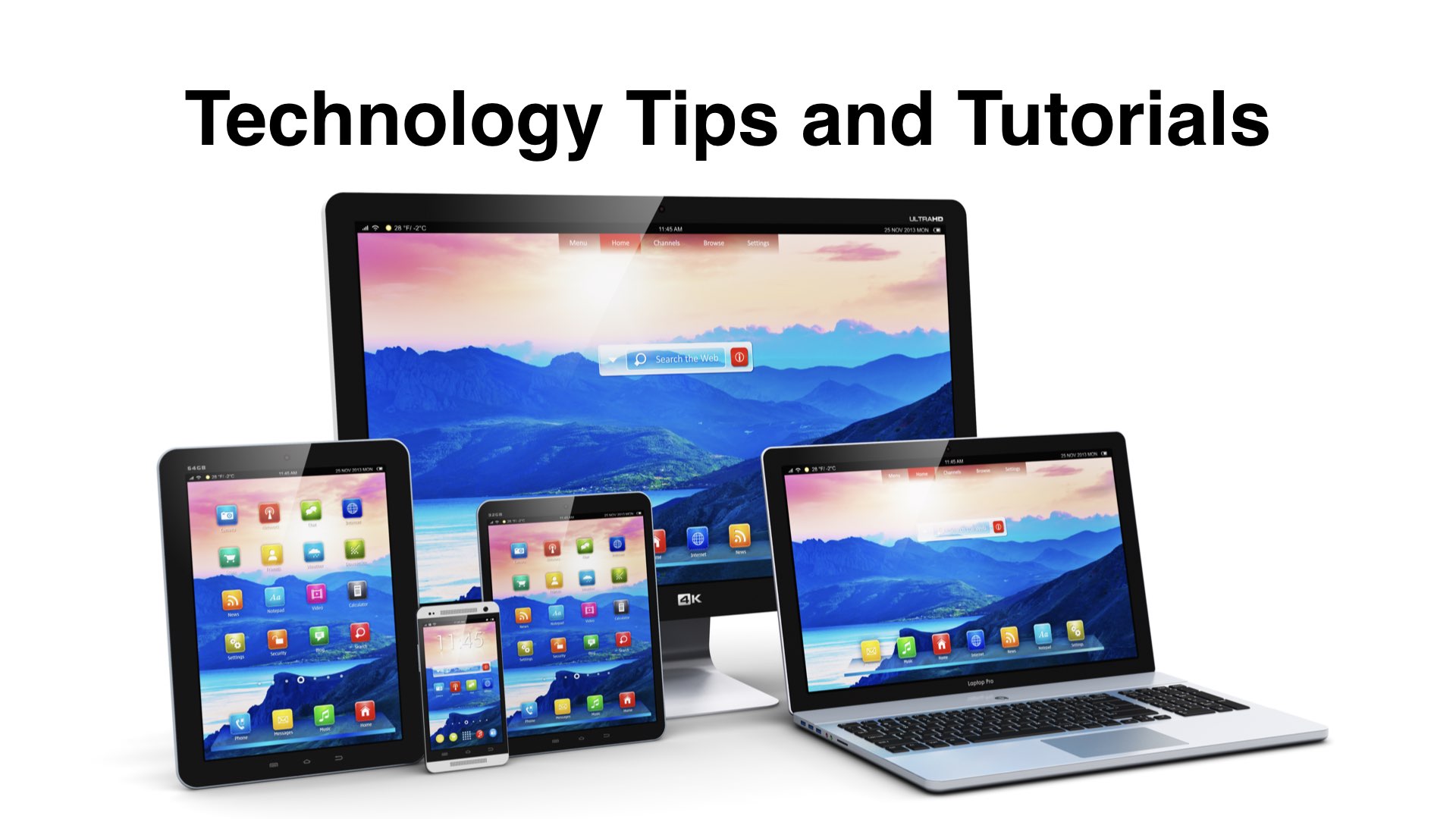Problem. Many email newsletters offer an unsubscribe option that requires you reply with the word “unsubscribe” or “remove” in the subject line. This works as long as you are replying from the e-mail account that the message was addressed to. However, today, many people have e-mail forwarded from one account to another. For example, you may have an e-mail account such as firstname-lastname@mydomain.com and you check your messages using Yahoo or an e-mail client on your computer. If you reply to the message from Yahoo, but the message was originally sent to another address, your name won’t be removed from the mailing list.
Problem Solution. Most e-mail clients and some online e-mail systems let you define your “reply to” address (the from address) for outgoing mail. Temporarily change this address prior to sending our a reply unsubscribe request. This will ensure that the message is perceived to be from the address on their mailing list. It will then be removed.
Discovering the Delivery Address. Many email messages today are sent out in such a manner that the only recipient clearly displayed is something like “undisclosed recipients.” So, it may not be clear when you receive a message what address it was sent to that ultimately ended up in your inbox. This is a problem for people who have multiple e-mail addresses and alias e-mail addresses forwarding into a single inbox. Your email client software (such as Outlook, Outlook Express, Apple Mail, or Mozilla Thunderbird) should have a feature that allows you to see the full message header. With Apple Mail, this is found under View > Message > Long Headers or Raw Source (to view Long Headers and formatting codes). When you view the full and complete email header information, the hidden “delivered to” information will be visible. This is where you can discover the address the message was sent to prior to arriving in your inbox.