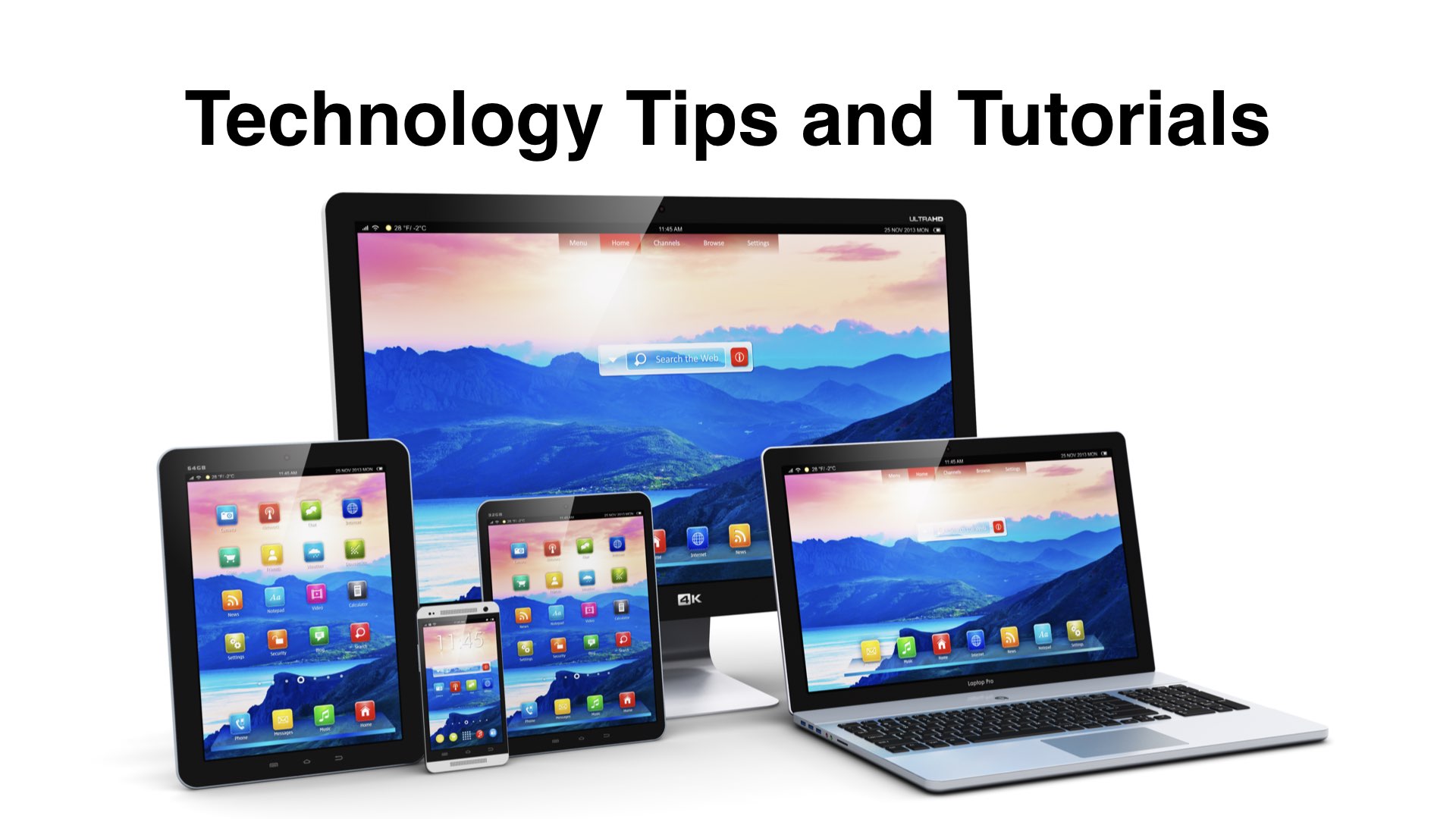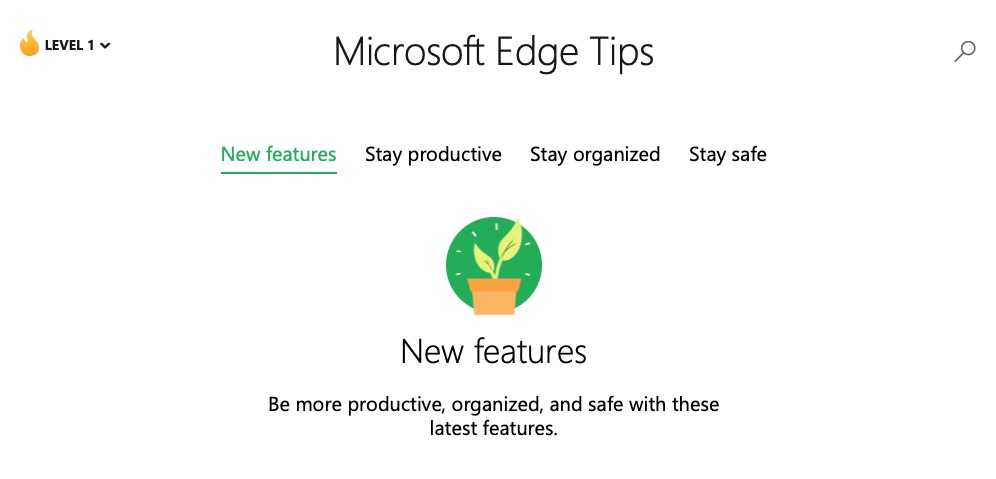With most computers, smartphones and other mobile devices, some updates happen automatically. However, it’s a good idea to check monthly for any pending updates and manually install them. The Moto X4 smartphone runs the Android operating system. Follow the steps below to check for system software updates. STEP #1 From the home screen, click on… Continue reading Moto X4 – Check for Android System Software Updates
Tag: Tech Tips
Microsoft Edge Browser Tips and Tutorials
If you’re interested in learning more about Microsoft Edge, visit the Edge tips and tutorials page provided by Microsoft. You can learn about the latest productivity features for staying organized and secure online. [Visit Now]
Logitech K380 Multi-Device Bluetooth Keyboard Review
SUMMARY Below are some observations from two weeks of using the Logitech K380 keyboard on various devices. For more details, see the owner’s manual, user guide, and product support page. Overall the keyboard is very comfortable, portable, inexpensive, and easy to use. Despite the problems (cons) listed below, I would highly recommend it. PROS AAA… Continue reading Logitech K380 Multi-Device Bluetooth Keyboard Review
Printer Buying Guide as of July 2019
Summary This page offers some suggestions and considerations for color printers. Here’s a short list of printers that are available at Staples for pickup in store: Epson WorkForce ET-4750 EcoTank All-in-One Supertank Printer – with 2-years of high capacity ink storage. ($350, normally $500) HP OfficeJet Pro 7740 Color Inkjet All-In-One Printer – with 11×17 scanning and… Continue reading Printer Buying Guide as of July 2019
Apple iPhone – How to Turn Off Siri
These instructions show how to disable Siri on the iPhone. The instructions below are written based on the current iPhone operating system as of June 2019. If when you read this your iPhone is newer or older, the screens may appear differently for you. STEP #1 – From Settings Tap Siri & Search From the Settings… Continue reading Apple iPhone – How to Turn Off Siri
Resolving Samsung Portable SSD Daemon Message
If you have used a USB external Samsung SSD drive, your computer may display a message at startup similar to the one shown here. This message is annoying and seemingly unnecessary. If you go to Control Panel > Add / Remove Programs, you might not see any Samsung software listed. So, there will be no… Continue reading Resolving Samsung Portable SSD Daemon Message
Facebook Friend Request – Safety and Security Guidelines for Accepting, Evaluating, Identifying and Discerning Fake from Authentic
Technology > Facebook Support Summary. This page provides guidelines for evaluating friend requests on social networks like Facebook. While this document refers specifically to Facebook, these guidelines apply to just about any online social network. Background. Some online discussion boards and special interest groups are moderated to filter out fake requests to join. This helps… Continue reading Facebook Friend Request – Safety and Security Guidelines for Accepting, Evaluating, Identifying and Discerning Fake from Authentic