Follow these instructions if you notice that the double-tap touch pad gesture doesn’t work for dragging items on an Apple notebook or other system using the Magic Track Pad.
1. From the Apple menu, choose System Preferences.
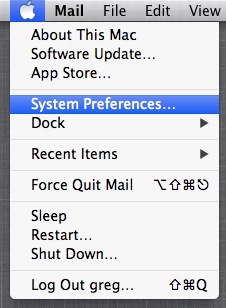
2. Click on the Universal Access button in the upper right.
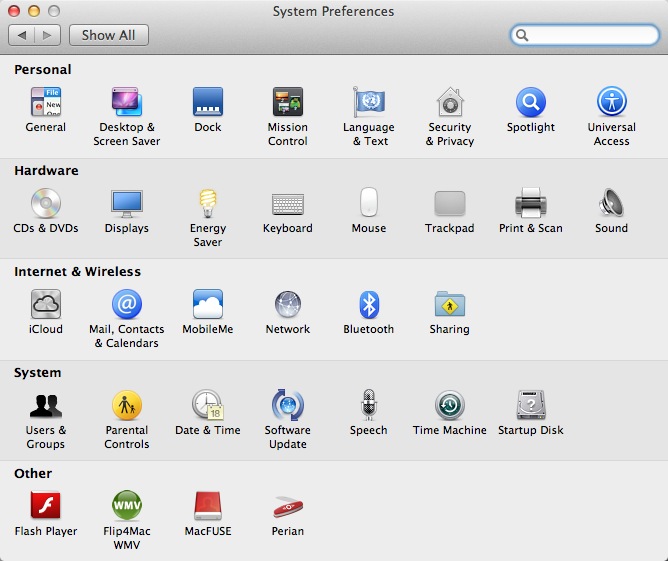
3. From the Universal Access menu, choose Mouse & Trackpad.
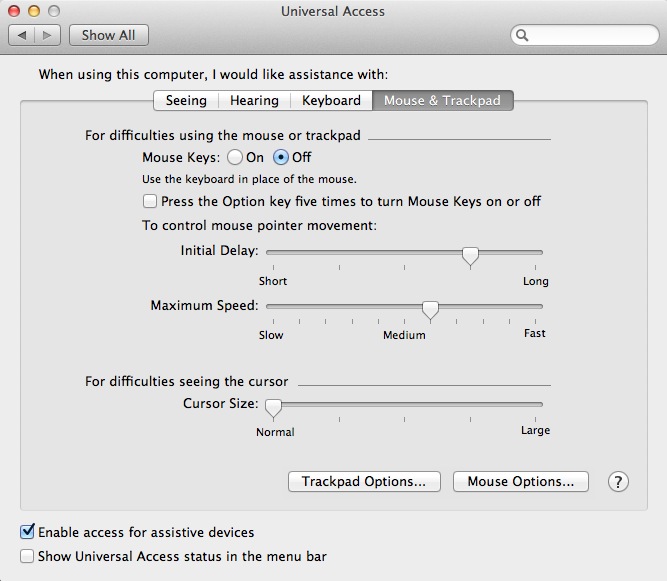
4. From the Mouse & Trackpad settings window, click on the Trackpad Options button. From the available options, make sure Dragging is selected using Drag Lock.

Learn More. The following links provide more information about Apple touch gestures.