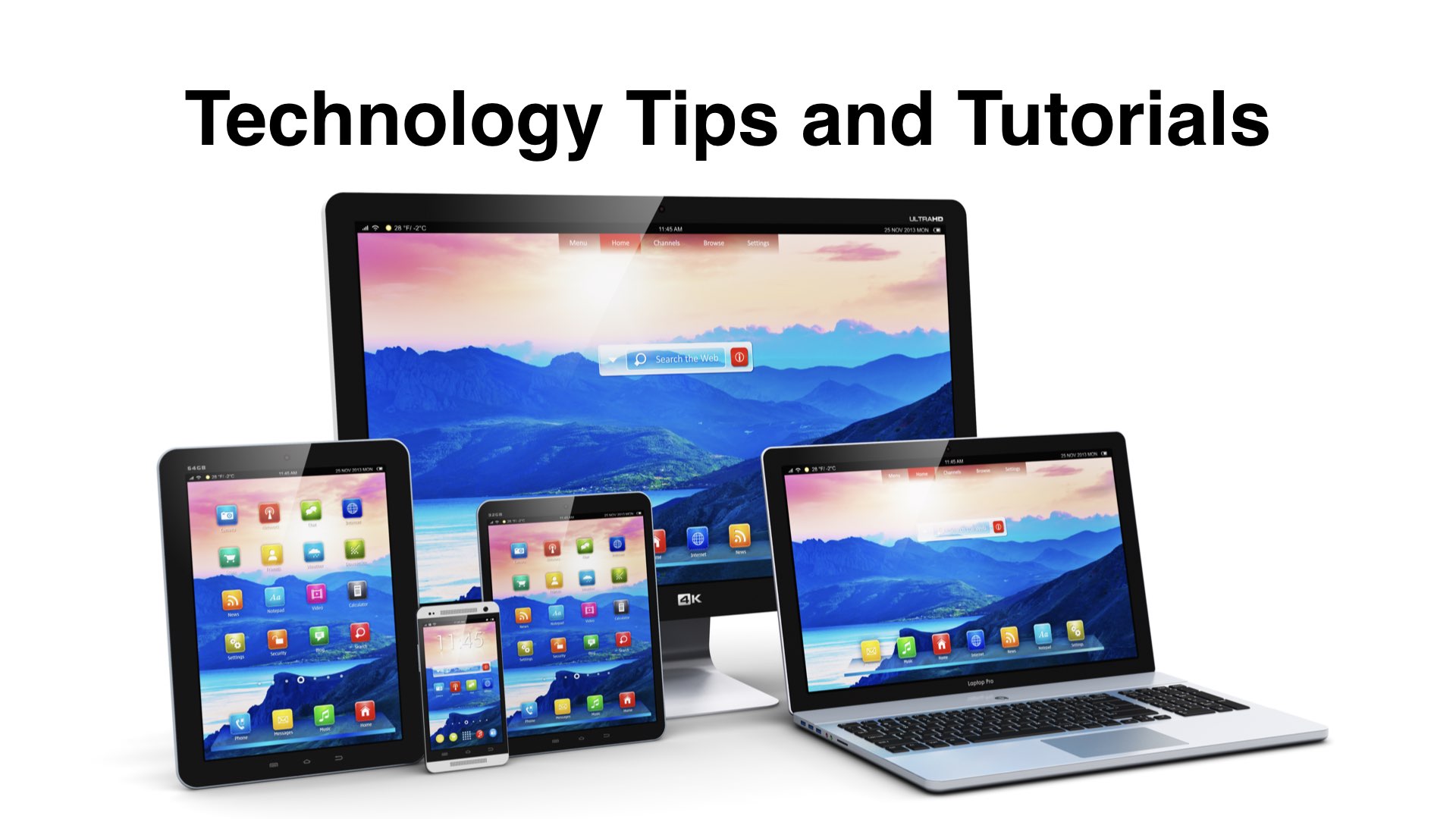Summary
If you are a regular Google Chrome user you may be interested in the enhanced protection feature that can be enabled in Settings under Security. To learn more, from within Chrome you can go to this link chrome://settings/security
Chrome Enhanced Protection
When you go to the Security options in Chrome, under Enhanced protection you will see the following description: “Faster, proactive protection against dangerous websites, downloads, and extensions. Warns you about password breaches. Requires browsing data to be sent to Google.” Here is the summary of benefits.
- Predicts and warns you about dangerous events before they happen
- Keeps you safe on Chrome and may be used to improve your security in other Google apps when you are signed in
- Improves security for you and everyone on the web
- Warns you if passwords are exposed in a data breach
- Sends URLs to Safe Browsing to check them. Also sends a small sample of pages, downloads, extension activity, and system information to help discover new threats. Temporarily links this data to your Google Account when you’re signed in, to protect you across Google apps.
The Need for Integrated Security
On 19 May 2020, Google announced an intelligent integrated security feature in their Chrome browser.
Over the past few years we’ve seen threats on the web becoming increasingly sophisticated. Phishing sites rotate domains very quickly to avoid being blocked, and malware campaigns are directly targeting at-risk users. We’ve realized that to combat these most effectively, security cannot be one-size-fits-all anymore: That’s why today we are announcing Enhanced Safe Browsing protection in Chrome, a new option for users who require or want a more advanced level of security while browsing the web.
Source: Google Blog, 19 May 2020 [View]
By turning on Enhanced Protection, you can avert some common security issues through artificial intelligence, adaptive machine learning, crowd sourcing, big data, predictive measures, and other methods Google uses for security robustness.
Browsers serve as our gateway to the world, but also a gateway into our computers from the world. They are the first point of contact for malicious activity, perhaps before antivirus software can take action. This is why integrated intelligent security measures are more effective.
Blocking Bad Browser Extensions
The enhanced protection offered in Chrome helps ensure your extensions are safe. Browser extensions can be a source of malware, spying, fake search results, and unwanted advertising. Often bad extensions open the door for more bad extensions. In a thoroughly infected computer, it’s not unusual to see a dozen or more unwanted extensions. These usually get installed without the user being fully aware of what’s happening, perhaps by clicking on a pop-up ad. These bad extensions sometimes go unnoticed by antivirus software.