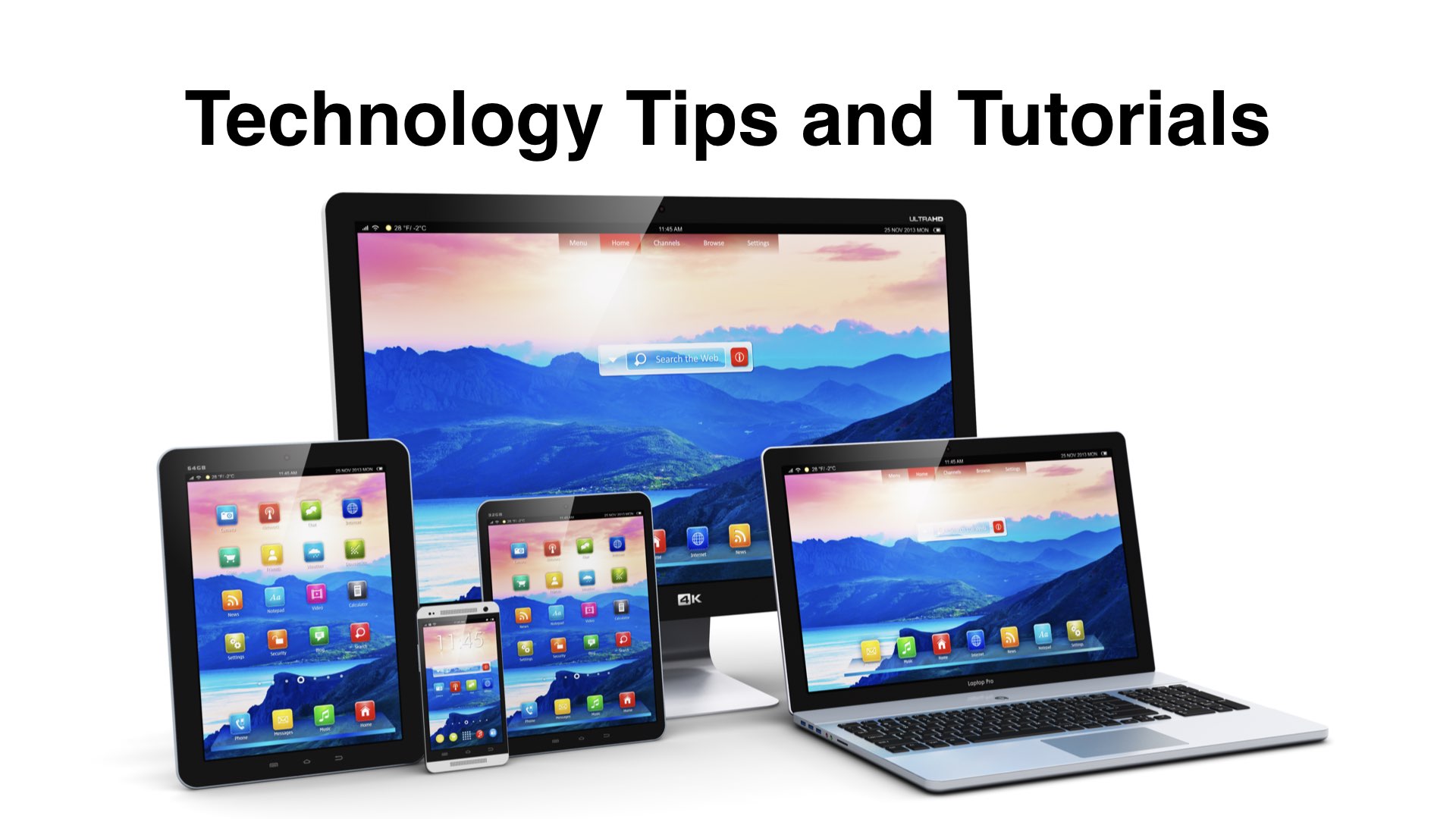Problem Description: In Apple Mail, after deleting an account, it may still show up as the default Send From account when creating a new e-mail message. An error will be displayed stating, “Cannot Save…” because the account has been deleted.
Problem Solution: The account that was removed or deleted may have been set as the default account to use when composing new messages. When an account is removed, this setting is not automatically changed to another remaining account. This problem may also be an issue when changing the settings of an existing e-mail account. For example, if the previous default was yourname@yourdomain.com and you change the e-mail address to be yournewname@yourdomain.com, the default setting under Preferences > Compose may still be set to the old e-mail reply to address. In any event, it is necessary to manually change the default account under Preferences > Compose to the desired remaining valid account.
You may need to exit out of Mail and start the program again for the changes to take effect.