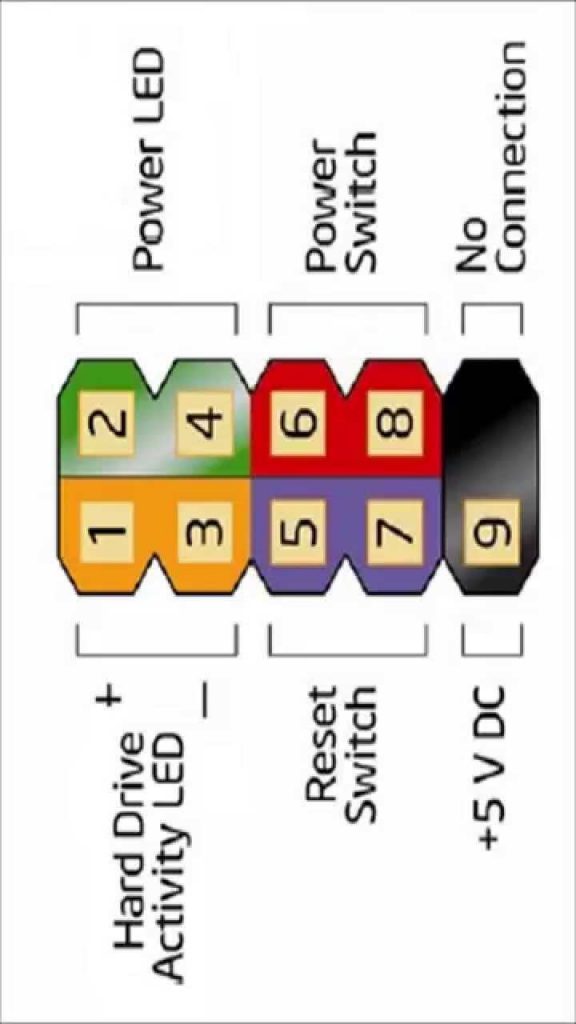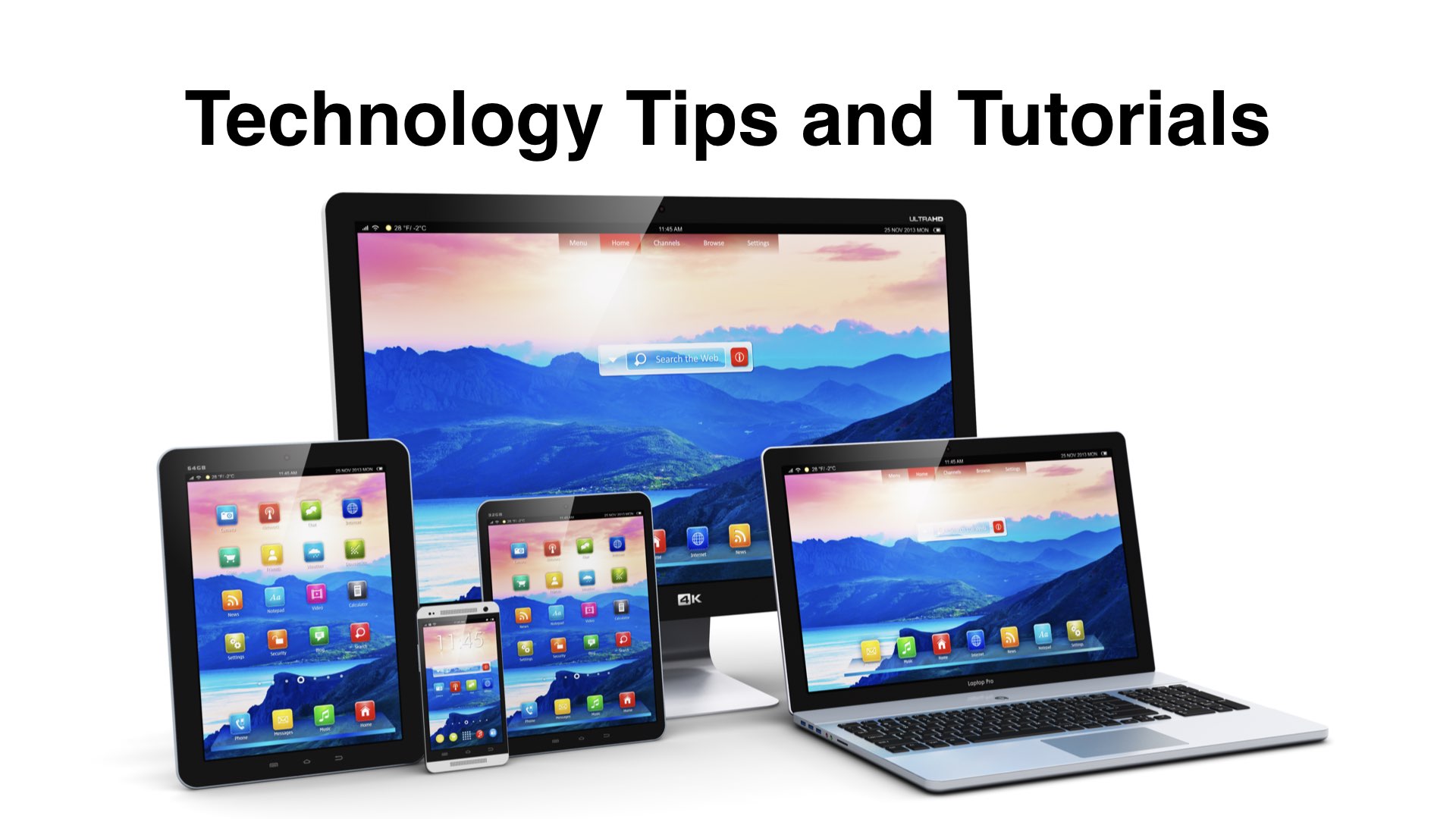If you are looking for an ideal power computing system for gaming, video editing, or other CPU intensive tasks, the following configuration offers a lot of computing power at an economical price. Depending on your needs, an alternative video card could be used for less or more video power. Configured as listed below, this system would cost about $1500.
- CASE ($160): NZXT H710 – ATX Mid Tower PC Gaming Case – Front I/O USB Type-C Port – Quick-Release Tempered Glass Side Panel – Cable Management System – Water-Cooling Ready – Steel Construction – White/Black [Amazon | New Egg]
- DISPLAY ($350 – $550): Consider a nice quality Samsung 43-inch 4K TV as a display. The cost is relatively low for the size, and the 4K resolution in that size will appear to be very smooth and non-pixelated. [Amazon] Alternatively, there are many other displays to choose from and you may prefer a dual display configuration.
- KEYBOARD ($15 – $150): There are many standard keyboards to choose from. Mechanical keyboards offer a more responsive touch and some include LED lighting that can be programmed for special effects and gaming guidance. Some people choose to have two or more keyboards to use, each optimized for certain tasks. The Logitech K380 is a small bluetooth keyboard with very nice tactile feel and the ability to switch between up to three devices, such as phone, tablet, and desktop computer. When considering keyboards, it’s a good idea to try them out in the store, or order from a vendor that offers easy returns.
- MEMORY ($77): G.SKILL Ripjaws V Series 16GB (2 x 8GB) 288-Pin DDR4 SDRAM DDR4 3600 (PC4 28800) Intel XMP 2.0 Desktop Memory Model F4-3600C16D-16GVKC [New Egg] Note that the DDR4 3600 memory is not available from Amazon, but 3200 is available. [Amazon]
- MOTHERBOARD ($190): ASUS AM4 TUF Gaming X570-Plus (Wi-Fi) ATX Motherboard with PCIe 4.0, Dual M.2, 12+2 with Dr. MOS Power Stage, HDMI, DP, SATA 6Gb/s, USB 3.2 Gen 2 and Aura Sync RGB Lighting [Amazon | New Egg]
- MOUSE ($8 – $100): There are many computer mouse designs to choose from. Some focus on simplicity of design, others have advanced programming to help with gaming. The Logitech B100 ($9) is a very basic wired mouse. This category of mice have the advantage of generally being light weight and durable. A wireless mouse is a good choice for people who want to reduce the clutter of wires on their desk. They tend to weigh more because they require a battery.
- OPERATING SYSTEM. Depending on your preferences and needs, this system could run Linux, Windows, or some other compatible operating system. The Ubuntu version of Linux is a good choice. If you prefer Windows, a good choice would be the USB installation media and license key for about $140 from Amazon. [View]
- POWER SUPPLY ($220): CORSAIR RMx Series RM850x CP-9020180-NA 850W ATX12V / EPS12V 80 PLUS GOLD Certified Full Modular Power Supply [Amazon | New Egg]
- PROCESSOR ($280 – $330): AMD RYZEN 7 3700X 8-Core 3.6 GHz (4.4 GHz Max Boost) Socket AM4 65W 100-100000071BOX Desktop Processor [Amazon | New Egg]
- SOLID STATE DRIVE ($180): SAMSUNG 970 EVO M.2 2280 1TB PCIe Gen3. X4, NVMe 1.3 64L V-NAND 3-bit MLC Internal Solid State Drive (SSD) MZ-V7E1T0BW [Amazon | New Egg]
- VIDEO CARD ($400): SAPPHIRE PULSE Radeon RX 5700 XT 100416P8GL 8GB 256-Bit GDDR6 PCI Express 4.0 x16 ATX Video Card [Amazon | New Egg]
Front Panel Connector
The above components have good compatibility and should be fairly intuitive when connecting because they follow standard system conventions. However, one point of confusion may be the front panel connector.
Shown below is an area on the motherboard on the lower left corner (assuming the board is mounted in a tower case). This is the corner diagonally opposite of where the CPU is. In the diagram you’ll see a red arrow and box to highlight where the F_PANEL plug should be attached.
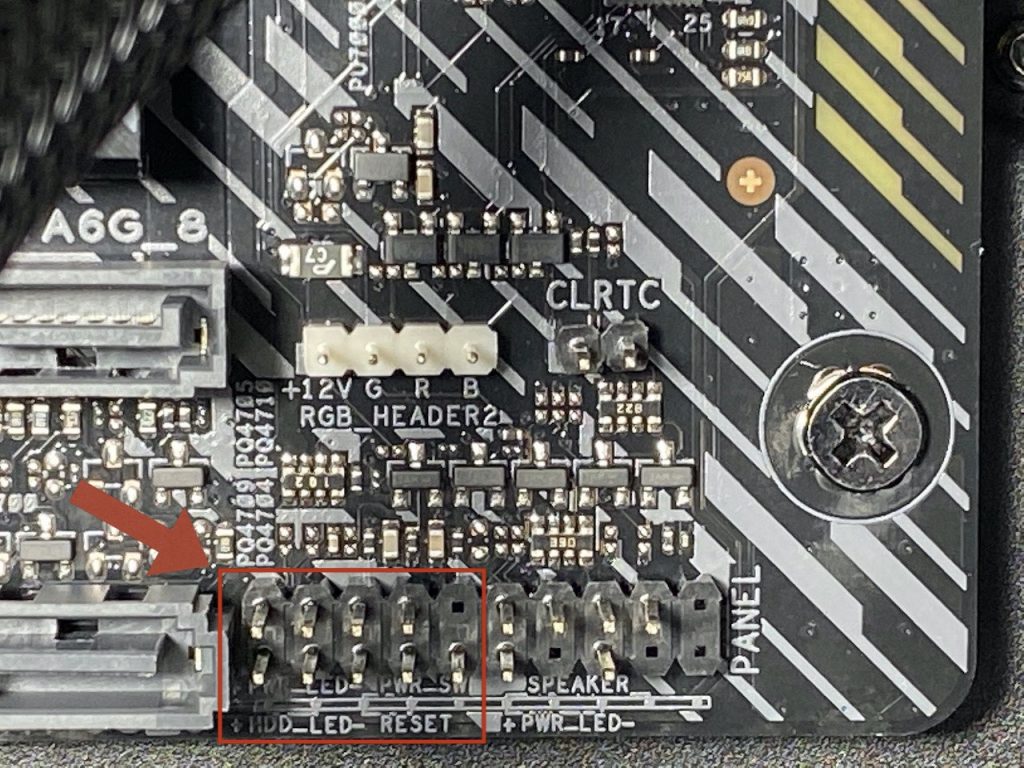
You will notice that for the NZXT case, there is a cable labeled F_PANEL which is supposed to attach to the area indicated by the red box above. Notice that one pin is missing. This corresponds to the F_PANEL plug that is ‘keyed’ — meaning that it can only be attached in one way.

The diagram below may be easier to read than the text printed on the motherboard. Notice the “No Connection” indicating where the top right corner matches up with the plug on the motherboard. With the NZXT case, the hard drive activity light is integrated into the power button light for nice flickering effect visible when data is being read or written to the hard drive (or SSD).