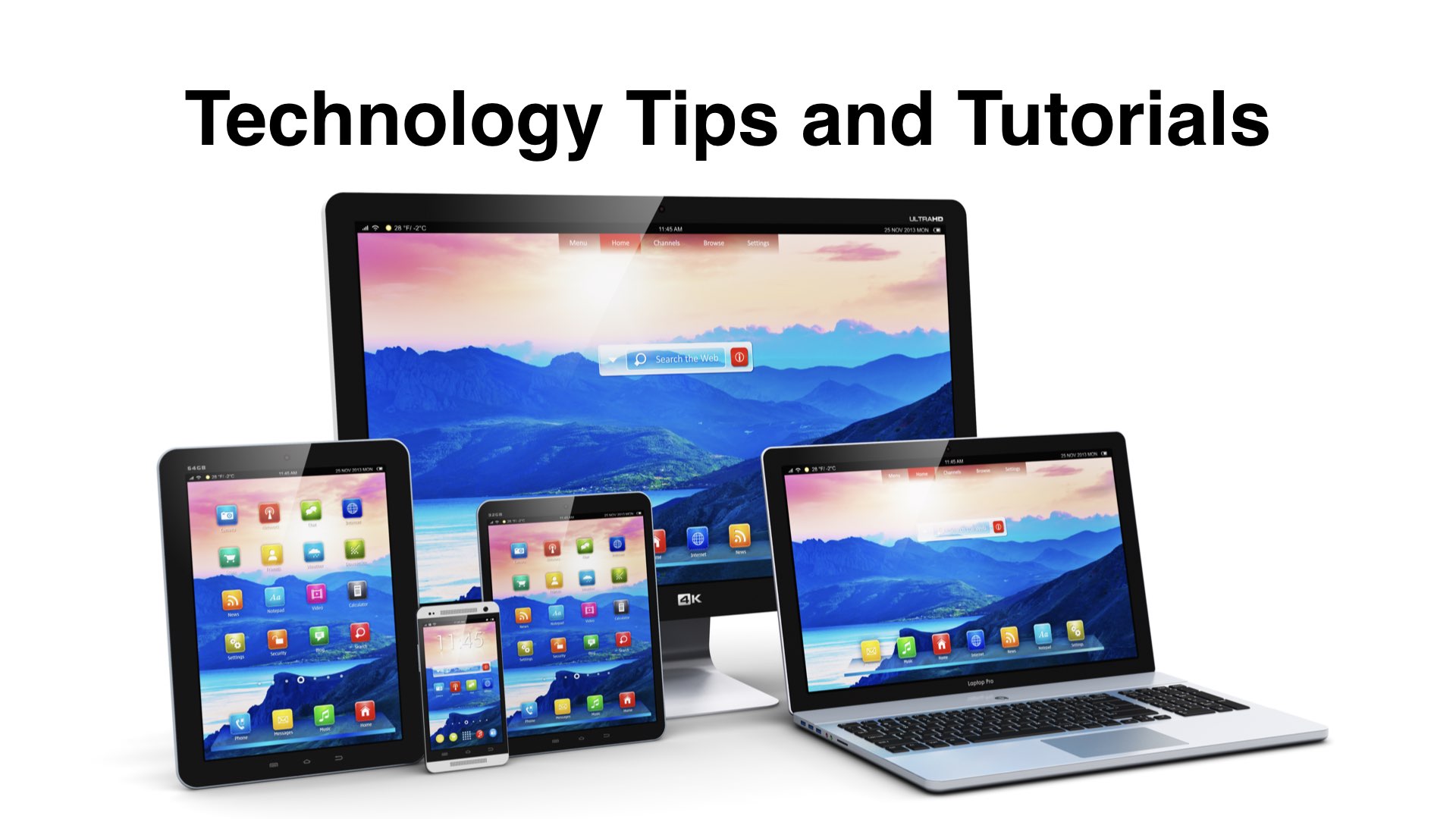Summary
There’s a misconception that one Internet service provider is universally better than another. In reality, it depends on each person’s situation. This document explains the circumstances and needs that will help you pick a provider that’s best for you. There is also a spoken podcast companion to this document. [View]
Iowa City Internet Providers
Iowa City has two primary providers of Internet service: Mediacom and CenturyLink. Here are some of the other options available:
- If you are renting an apartment, your landlord may provide you with “free” WiFi Internet which is likely made available by Mediacom or CenturyLink.
- For those who live on or near the University of Iowa campus, you may have internet available through the free guest network. The University’s Internet is independent of Mediacom and CenturyLink, but if major shared regional Internet service lines go down all could be equally impacted by slowdowns.
- The City of Iowa City offers free Internet service in some downtown areas.
- Numerous businesses in the Iowa City area offer free Internet service to patrons.
- Neighbors will sometimes offer to share their Internet in exchange for a small contribution to defray costs.
If you live above or adjacent to campus, local businesses, or areas covered by the Iowa City service, you may be able to get Internet for free. For businesses, you’ll want to ask permission and perhaps offer to give them something in exchange.
CenturyLink
- COST. If you already have a landline, and perhaps a fax line as well, and depend on phone services, adding high speed internet from CenturyLink is just an additional expense on your existing bill. If you are one of the many people who only use a mobile phone, and have no landline, then Internet service from CenturyLink will cost more since you won’t get a bundled discount. Right now, CenturyLink is offering 100 Mbps service for about $50 per month in areas where that speed is available.
- DEALS. Don’t be fooled by introductory offers. They make the service sound inexpensive. Then a year later with little or no notification, your fees could double.
- SERVICE. There are many reasons you might like CenturyLink, but it’s important to know the limitations and potential problems as well. A common misconception about CenturyLink is that their customer service is better than Mediacom. As a tech support provider for the Iowa City area, in recent years, I’ve had multiple occasions where CenturyLink customers have been told that their service people are busy and unavailable for a week. This has happened even for businesses that rely on the Internet for sales. There have been situations where a customer is told that their remote diagnostics determined that the problem can only be resolved with an on-site technician who would arrive in a week. So, an appointment is made. Then the next day, the service is unexplainably working again. Nice to have the service back. Not nice to be misinformed about what the problem is or the expected outage.
- SPEED. One of the benefits to using CenturyLink is that if you are close enough to one of their service distribution points, you can get 20 Mbps service or even 100 Mbps service. However, these faster services are only available in limited areas. This is another example where it’s incorrect to say that CenturyLink is universally the best choice for everyone. It depends on the service available to your area.
- WIRING. An advantage to CenturyLink is that most homes and apartments are already wired to have telephone jacks in just about every room. So, that makes placement of the DSL Modem easier. A drawback to this, for those who use landlines is that you’ll need to install filters for every phone or other device plugged into the phone jack. If you choose a Cable Internet service, your modem needs to be placed where the cable jack is on the wall, or you’ll need to pay for cable wiring to be installed, or run ethernet to your computer, or rely on WiFi, but the router placement may not be ideal. So, depending on your wiring and desired placement, this may be an advantage of CenturyLink.
Given the above considerations, CenturyLink may be a good choice for some people depending on the factors described above.
Mediacom
- COST. There was a time when everyone had cable television, and adding on Internet service to your plan would result in a bundled discount. These days people are increasingly watching content from streaming services like Amazon Prime, Hulu, Netflix, YouTube, and others. They don’t need cable television, so the bundled deals are no longer attractive. Mediacom is currently offering 100 Mbps service at about $50 per month for the first year then $80 per month after that.
- DEALS. Don’t be fooled by introductory offers. They make the service sound inexpensive. Then a year later with little or no notification, your fees could double.
- SERVICE. Mediacom service is provided over the phone and sometimes in-person with on-site repair and installation technicians. If you are having trouble with your Internet speed or connection, your success with getting it resolved in a satisfactory way will depend on who shows up to do the repairs.
- SPEED. Mediacom generally offers faster service than CenturyLink. For example, in many areas of Iowa City, CenturyLink only offers 20 Mbps service or slower. Mediacom offers 100 to 200 Mbps in most areas of the city. If you have demanding Internet needs or multiple people and devices sharing your service, you will likely want Mediacom.
- WIRING. Mediacom service is brought into and through your home using the same cable television cable you might connect to the back of your television. Some older homes might only have a cable television only in a living room or family room. Newer homes might have cable television wall jacks in all rooms. If you have older wiring in your home, with many splitters, the quality of the Mediacom service may be degraded.
Summary
The main considerations will be speed, cost, and wiring. You’ll ideally have a DSL or Cable modem near your main computer for a wired connection.
Additional Resources
Here are some additional resources for learning more.