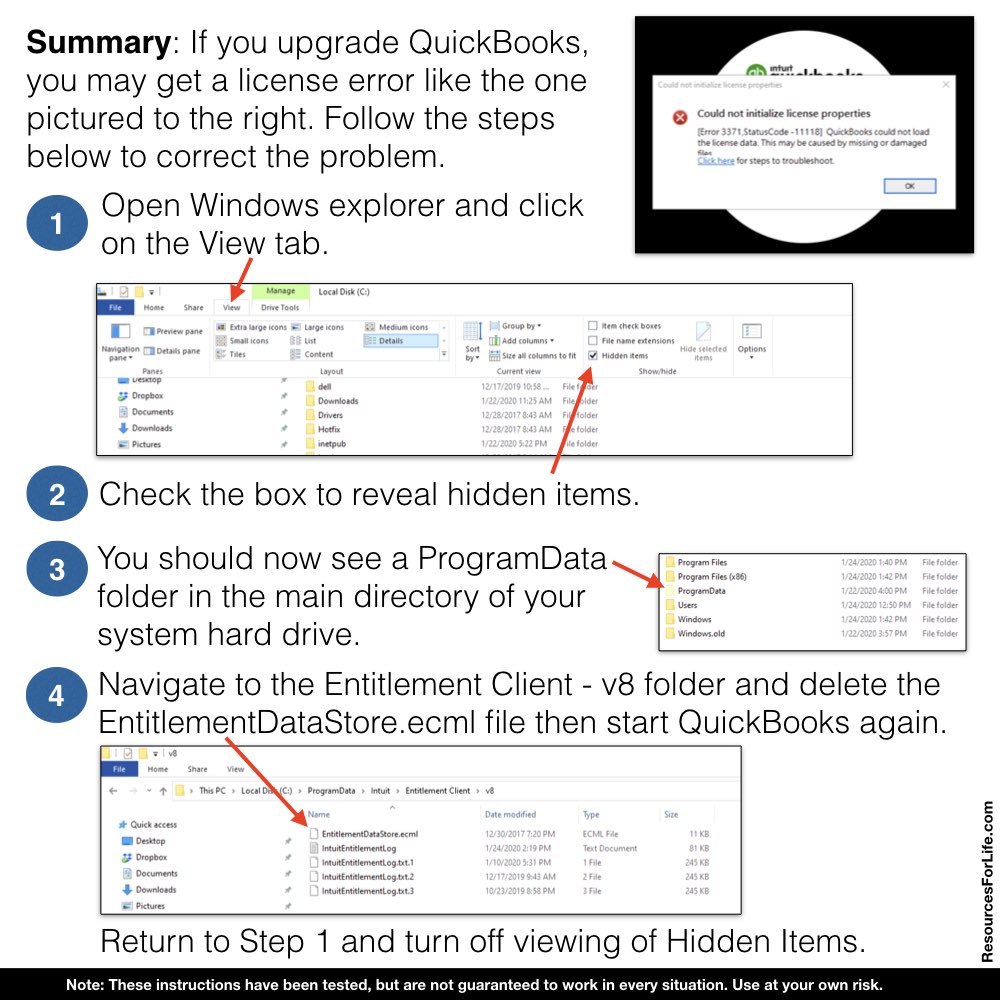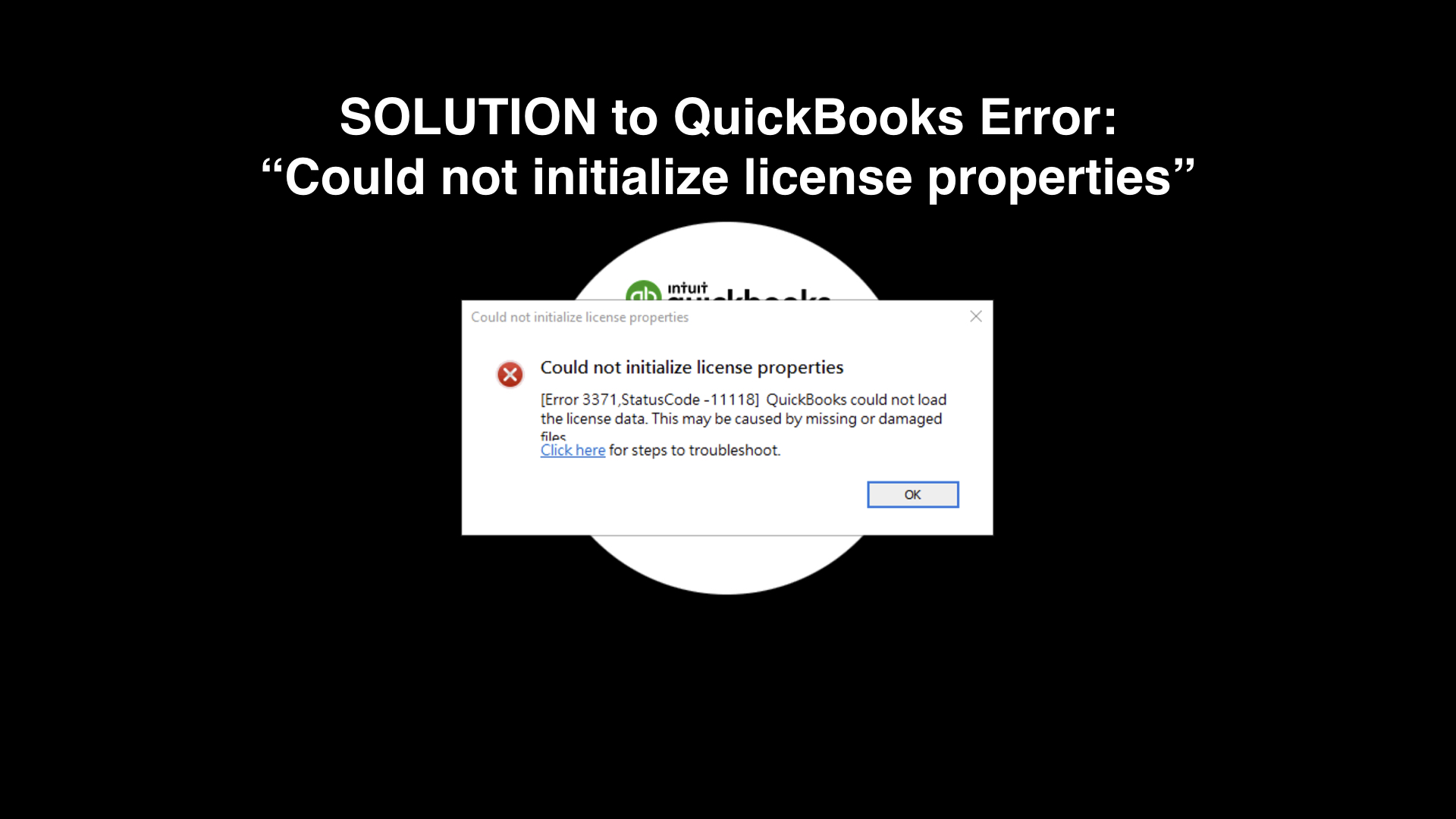If you upgrade QuickBooks, you may get a license error: “Could not initialize license properties” Follow the steps below to correct the problem.
- Open Windows explorer and click on the View tab.
- Check the box to reveal hidden items.
- You should now see a ProgramData folder in the main directory of your system hard drive.
- Navigate to the Entitlement Client – v8 folder and delete the EntitlementDataStore.ecml file then start QuickBooks again. Return to Step 1 and turn off viewing of Hidden Items.
Note: These instructions have been tested, but are not guaranteed to work in every situation. Use at your own risk.
The instructions are provided below with a visual guide.