The Fujifilm X-E3 digital camera is one of the first cameras to offer a persistent low power bluetooth connection for realtime GPS location geotagging of your photos using your smartphone location information. Once setup, it seems to work fairly well with a few exceptions. In theory, this would mean that your photo location information should be more accurate (using GPS and cellular data), and even work indoors where traditional GPS may not work at all.
Photography Style
For event photography, this feature should work fine. For less predictable photography, such as travel and daily use, where you might be intermittently grabbing your camera, the feature may not work as well for the reasons described below.
Fujifilm App
The Fujifilm App must be running all the time on your smartphone and your smartphone must be nearby. You can’t leave your smartphone charging while you take photos nearby. It needs to be on you at all times for the connection to work. Also, if you’re one of these people who likes to close out all your smartphone apps to conserve battery power, you’ll need to get used to leaving this app running. Similarly, because it relies on bluetooth, you’ll need to leave bluetooth enabled all the time. These things can drain your smartphone battery faster than usual so you may need a smartphone battery pack or periodic recharges for all day use.
Notification Bar
You may or may not get a notification on your smartphone indicating that the Fujifilm app is using your location. Here are two possible scenarios you may encounter.
If you just turn on the camera but let the app run in the background on your smartphone, then a notification bar probably won’t appear, and your smartphone privacy alerts may also fail to indicate that your location is being shared with the camera. In other words, you’ll have no indication on your phone that location information is being used. This is actually the best situation because it’s fairly seamless and requires you do nothing. It just works. However, there can be a delay of 5-30 seconds before the bluetooth connection establishes as explained below. Although the smartphone may have no indication that things are working, the camera will show a bluetooth icon that goes from gray to white to indicate that the connection is established and GPS information is being used.
If you run the Fujifilm app and then go back to your smartphone home screen, you’ll get a notification that says “Cam Remote is Actively Using Your Location” and the phone’s compass needle icon will show that location information is being used. The notification bar will look something like this for iPhone users (Android will be different):

If you have other apps that use the notification area on your phone, these will compete for that area on your smartphone screen — covering up some menu options and making it difficult or impossible to use those apps. The notification bar will look something like this for iPhone users (Android will be different):
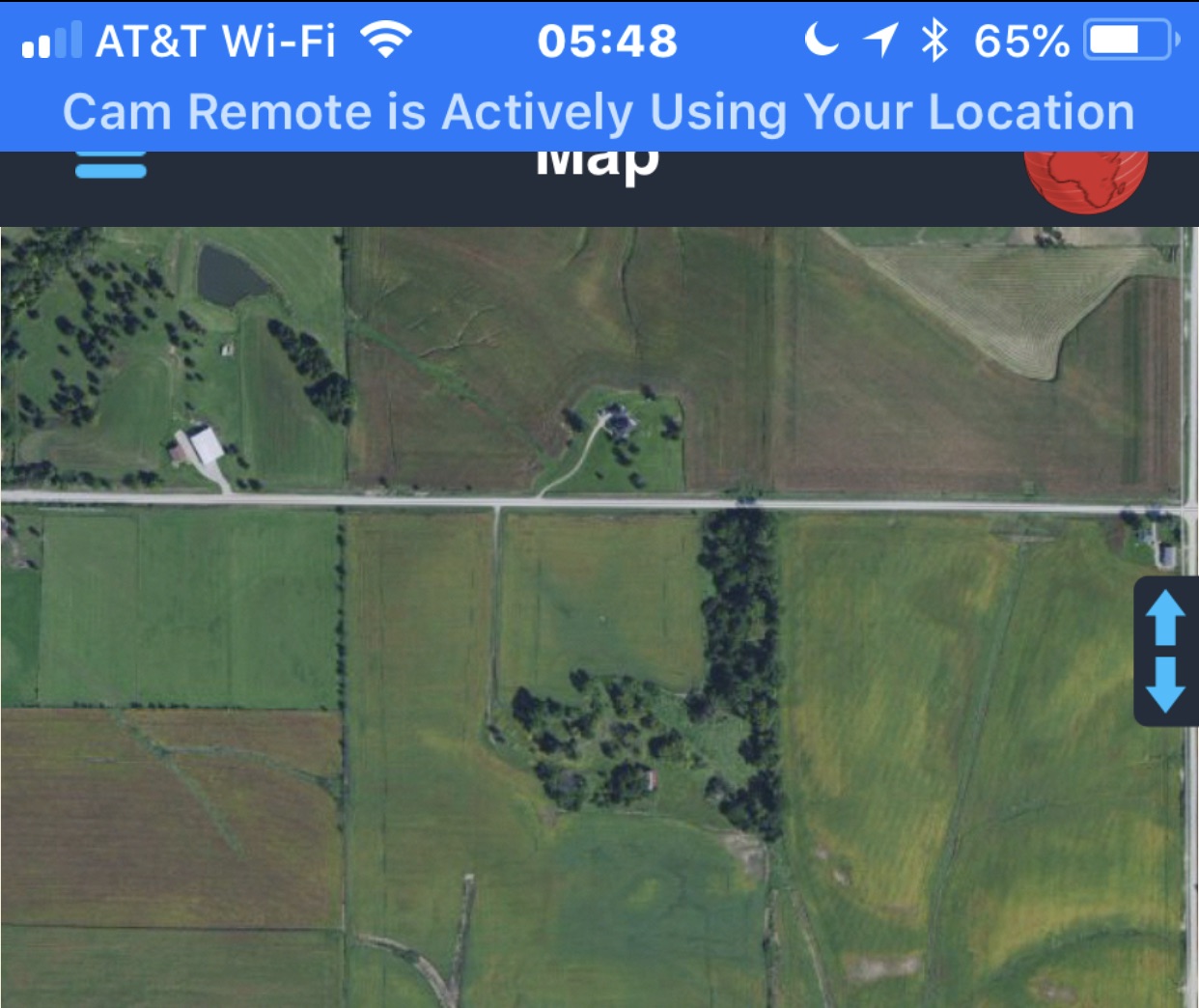
So, it’s best to leave the app running in the background and let the camera reconnect in ‘stealth’ mode.
Time Delay
If the camera has been turned off, or if it has been in standby/sleep mode, there may be a time delay before it resynchronizes with your smartphone. This could take 5 seconds to 30 seconds or you may need to go into the Fujifilm App to reconnect. As mentioned above, for event photography and situations where the camera will be on all the time, this won’t be an issue. However, as a daily use camera, taking photos spontaneously could be hindered by this delay.
If you want to quickly reconnect, and avoid the delay, open the Fujifilm app and let the app automatically force a reconnect with the camera.
WiFi Control Features
The WiFi control features are a little cumbersome. Unfortunately, the camera does not use the bluetooth connection for these features. For this reason, you must leave bluetooth and wifi running, not just bluetooth, if you plan to use the other app features such as controlling the camera, viewing photos, or transferring photos.
This requires that you disconnect from your current WiFi connection, then connect the smartphone to the camera’s WiFi ‘hotspot’ which will cause you to lose internet connectivity — going back to cellular data while the camera app is used. When done, you can connect back to your regular WiFi connection.
Also unfortunate is the fact that each time you finish with one task, such as controlling the camera remotely, you will be disconnected and need to reconnect before going to another task, such as viewing photos or transferring photos.
This happens each time you press the back arrow to return to the main app menu. You’re given an option to Cancel or press OK to disconnect as shown below.
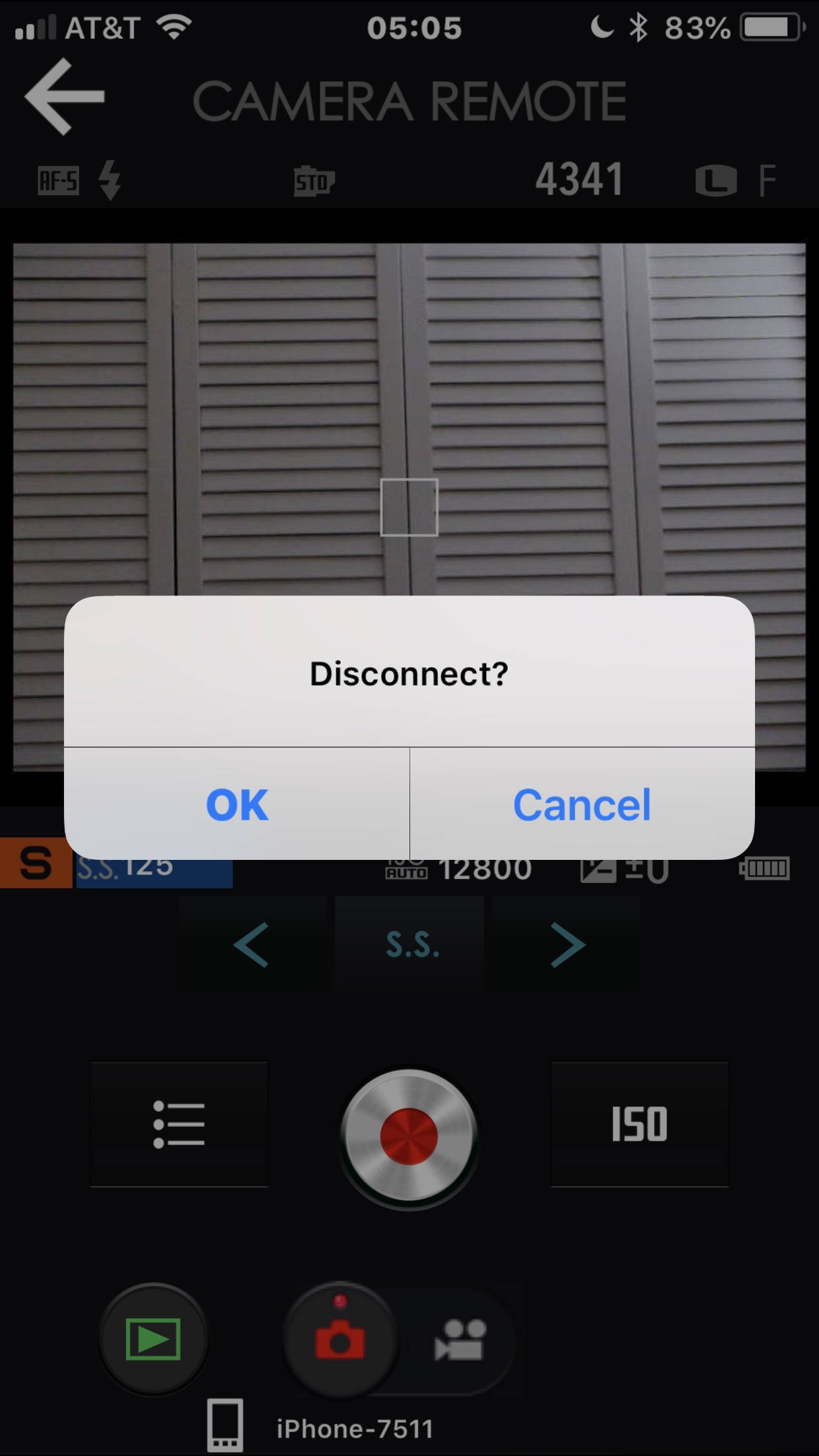
Summary
Some people will not use the Fujifilm app at all. They don’t want remote control features and won’t use the GPS feature. Those who plan to use the software will find it a little cumbersome.
Depending on your photography style, the GPS feature will either be very handy, or will introduce delays and unpredictability that make it less than convenient. If you’re someone who just pulls out their camera spontaneously to capture something, you’ll need to slow down a bit for the bluetooth connection to reestablish each time you take a photo.
What’s unexpected and disappointing is that the bluetooth connection isn’t used for all app and camera features. Why use the old WiFi network standard when bluetooth is a better, faster, lower power option? Why require the user to disconnect and reconnect between app features and functions?
Perhaps in a future version of the app and camera firmware it will be possible to have a more seamless and responsive experience with the GPS and WiFi app features.
Comparison
Many cameras don’t offer any GPS capabilities, so the X-E3 is a step up in this regard. As mentioned at the top of this article, smartphone location information is probably more accurate than GPS alone. However, juggling an additional app can be cumbersome. Of the few cameras that offer built-in GPS, such as the Sony HX-90V and the Canon 5D IV or 6D II, most do a good job of providing realtime geotagging of photos. For Sony cameras without built-in GPS, some have the ability to use the Sony smartphone app for realtime geotagging (like the X-E3). Using built-in GPS has the advantage of not needing to worry about any of the special exceptions and steps mentioned in the article above.
