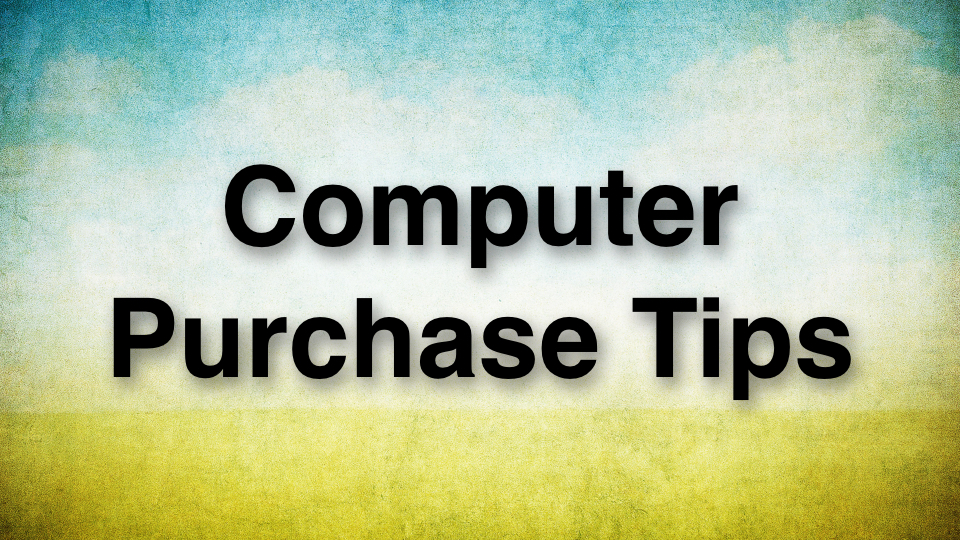For people in the process of replacing an old computer, a common question is “What are the basic specifications I need for a new computer?”
That may seem like a fairly simple question, and one that needs to be answered individually for each person’s needs. However, the answer is almost always the same. This is because you don’t need to buy a computer to meet your needs, you need to buy a computer that meets the computer’s needs.
In other words, as new operating systems and software are released, and new updates are installed, the computer needs to be more powerful over time regardless of what you do on the computer there are tasks that the computer needs to do itself, such as running background antivirus and security software that is growing more complex every day.
The Short Answer
The short answer is that you get increasingly good value for your money spent up to a certain point. So, a mid-range or higher computer is usually a good choice for just about anyone. As of February 2016, that means you’d want a computer with a Core i5 or Core i7 processor and 8 or 16 GB of memory. There’s a price jump to go to the faster processor and more memory, but you’ll notice and appreciate the extra responsiveness every day that you’re using it over the next 5 to 7 years.
If you’re a Windows user, visit the Desktop Deals page on Dell’s website to see some good sales, with examples of Core i5 computers that have 8GB of memory and cost about $600 to $700, or Core i7 computers for a bit more money. If you prefer buying an Apple computer, the 21.5″ iMacs are a good value for what you get.
Below are some additional thoughts and considerations.
Getting the Best Value
You want to get the best value for the money spent. At a certain price range, spending a little more money will result in a much better computer, but after a certain point, spending more results in paying a lot more for very little noticeable gain. You want to find the point of diminishing noticeable returns. That’s where the best value is.
When large companies purchase thousands of computers for their employees, it’s not uncommon to buy everyone the same model with the same specifications. This isn’t because everyone does exactly the same kind of work. It’s because there’s a certain computer that ends up being a great value for the money.
A computer that’s unnecessarily fast may be an additional expense you’ll never benefit from. For example, an Apple Pro computer, when fully equipped could cost $10,000. Most people wouldn’t perceive the additional benefits of that computer unless they are doing video editing or other intensive tasks.
Buy for Longevity
Why are you currently in the market for a new computer? Probably because your current computer has become slow over time and it’s no longer economical to upgrade the system. You’d rather just purchase a new one. New computers are more energy efficient. They are faster. They are quieter. They have other advantages. Keep in mind that you’ll be feeling the same way all over again in 3 to 5 years. Over your lifetime, if you can spend a little more money and buy computers that have a longer effective use lifespan, you’ll likely save money since there are other costs to upgrading. In other words, getting ‘cheap’ computers every 3-5 years may be more expensive than getting ‘expensive’ computers every 5-7 years.
A ‘Right-Sized’ Fast Computer Pays for Itself
If you ever need to pay someone work on your computer, installing updates, cleaning viruses, transferring files, or reinstalling the operating system and software, a faster computer (and faster Internet service) can pay for itself in the money you’ll save on labor fees. Given that tech support rates are like other service professions, having a person working on a slow computer becomes very costly. The money you thought you were saving will be gone in the first service call, and what’s worse, you end up having to work on a slow computer. As long as you’re not spending thousands of dollars, it’s generally true that a faster computer will pay for itself over time if you are regularly paying people (technicians or employees) to work on it.
Consider the Alternatives
Other than getting a basic computer, there are some interesting alternatives:
- Apple iPad Pro. Depending on what work you need the computer for, a tablet device with a keyboard may be all you need. The Apple iPad Pro provides a 12.9 inch display and will do 90% of what most people use computers for. Some households use only iPads, and share a printer, without having any other computers or devices.
- Laptop Computer. If you anticipate needing some mobility, a laptop computer can be used on its own, or connected to a larger display, keyboard, mouse, and other peripherals to be used like a desktop computer. So, it’s like having two computers in one.
- Used Computer. Some communities have excellent stores where used computers are sold. In Iowa City, for example, there is a Goodwill Reboot Store. You can typically get a really good value for your money. By adding more memory and a solid state drive, you’ll end up with a computer that’s faster and more reliable than comparable systems costing hundreds more. They do their best to check the systems before selling them, but because of the 3-day exchange policy (in-store-credit only), you’ll want to make sure you test any new equipment thoroughly within the first 72 hours of purchase.
- Windows All-in-One Touch Screen. The Dell Inspiron 24 3000 Series All-in-One computers are very slim, fast, cable free, and have large sharp touch screen displays. These range in price from about $700 to $900 depending on how they are configured (see the AMD versions or Intel versions). They are also available at Costco.