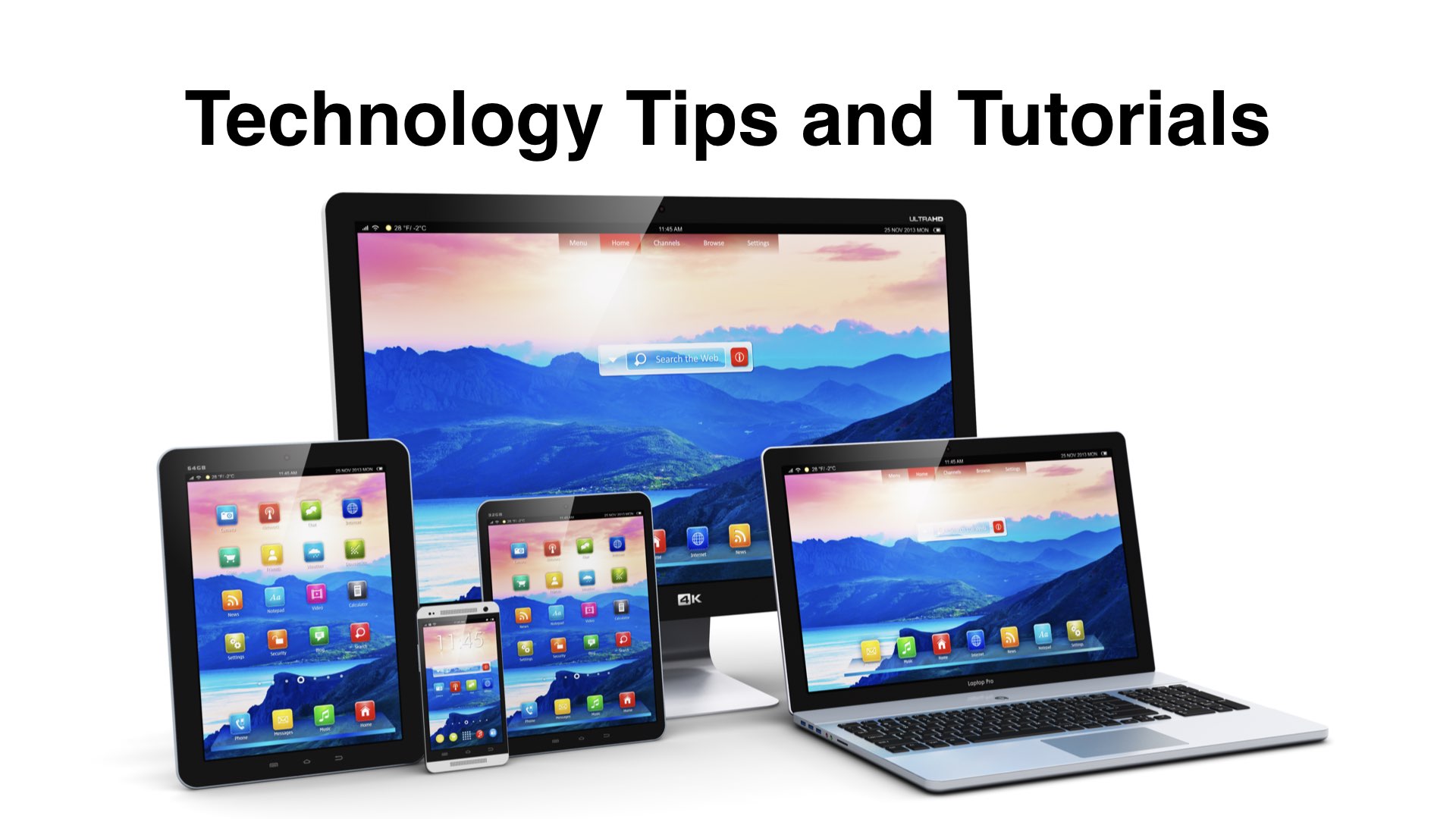Summary. This page provides guidelines for evaluating friend requests on social networks like Facebook. While this document refers specifically to Facebook, these guidelines apply to just about any online social network.
Background. Some online discussion boards and special interest groups are moderated to filter out fake requests to join. This helps eliminate spammers and hackers. However, with social networks like Facebook, you become the moderator to your own online presence. The social network culture of Facebook creates some peer pressure to have a large number of friends. Presumably, the more friends you have, the more popular you are. For this reason, some people are inclined to accept all friend requests that come their way.
Dangers. There are many potential dangers in accepting friend requests from people you don’t know.
- Trust. By signing off on the person (or social network malicious software robot), you are telling your genuine friends that this person is okay — making it more likely that your friends will accept this person and have their accounts vandalized by them.
- Privacy. A person (or automated virus-like program) posing as a genuine friend can create chaos for you and those who genuinely are your friends and family. They can scour your profile for personal data with the intent of using personal information to guess the answers of your login security questions for Facebook or other sites.
- Phishing. Because people generally trust their friends more than strangers, they are more likely to follow links and postings on their wall. However, these links can be to malicious websites with viruses or phishing schemes. A recent malicious automated campaign ravaged its way through Facebook appearing to be genuine posts from “friends” — such as, the person you accepted a friend request from, but you didn’t really know them. The posts were enticements to visit another website used to get names and passwords.
- Stalking. For those concerned about privacy and stalking, it’s important you know who is being granted access to your Facebook data. Letting an unknown, but seemingly benign person become your friend is basically allowing anyone in the world to have access to your data. Remember that your “private” facebook photos, data, and posts could easily be copied by any fake friend and then reposted to public websites, or used to build up the personal information databases used by hackers.
For these reasons, it’s important for all Facebook members to really check the authenticity of friend requests. We are the police of our own social network world. Not only is it important to “keep it real” with regard to our own user account, but also it’s important to ensure our friends are real as well.
Friend Approval Guidelines. Here are some general guidelines to help you think about the legitimacy and authenticity of Facebook requests.
- Make Contact. Perhaps the easiest and quickest way to determine the authenticity of a friend requests is to simply write the person and ask them how they know you or found you. Ask them what your shared interests are and why they are friending you. If the requests is an automated hacker robot or malicious person, they likely won’t respond.
- View Their Profile. Find out a little bit about the person who is asking to be friends. Does their profile seem genuine and authentic? Do their friends look genuine or fake? Are they posting to their own wall, or is theirs a zombie account (setup only for the person of hacking). Does it appear to be someone you’d actually want to be friends with?
- Shared Friends. Is this person a friend of someone you know? If not, be a bit more leery of accepting the friend request. Even if they are a friend of someone you know, you shouldn’t just accept the friend request without further investigation. Since many people just accept friend requests without any thought, it’s likely the person who appears to be a friend of a friend really isn’t.
 Avoid Automation. When you join Facebook, and at anytime after joining, you can upload your address book from one or more popular online email services and social networks. When you do this, invitations are sent out to those people. The invitations look like they are personally sent from you. The invitations will ask the person to be a friend. You may end up with friends you don’t really know. Depending on how your email service or program works, it may have harvested email addresses from every email message you’ve ever received. As a result, you will have unwittingly launched a huge bulk email marketing campaign. Everyone you’ve ever written or who has ever written you will get an invitation, and then numerous annoying reminders to join Facebook as your friend. People will think you are stalking them by sending repeated requests. You won’t even know this is going on until you get a few angry emails from people saying, “Stop emailing me about joining you on Facebook!” If you’re the kind of person that burns a lot of bridges along the way, the automated friend request system will reconnect you with everyone you’ve ever upset.
Avoid Automation. When you join Facebook, and at anytime after joining, you can upload your address book from one or more popular online email services and social networks. When you do this, invitations are sent out to those people. The invitations look like they are personally sent from you. The invitations will ask the person to be a friend. You may end up with friends you don’t really know. Depending on how your email service or program works, it may have harvested email addresses from every email message you’ve ever received. As a result, you will have unwittingly launched a huge bulk email marketing campaign. Everyone you’ve ever written or who has ever written you will get an invitation, and then numerous annoying reminders to join Facebook as your friend. People will think you are stalking them by sending repeated requests. You won’t even know this is going on until you get a few angry emails from people saying, “Stop emailing me about joining you on Facebook!” If you’re the kind of person that burns a lot of bridges along the way, the automated friend request system will reconnect you with everyone you’ve ever upset.
Just following these four simple rules will ensure that your Facebook friends are genuine. This will make your online experience more authentic and safer for you as well as your friends and family.