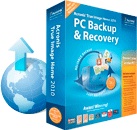 Summary. Having a complete backup of a computer is essential in the event of a system crash for quick recovery of all operating system, program files, and specialized settings. This document describes why Acronis True Image Home 2010 and the Plus Pack is the best product for making computer backups and system images.
Summary. Having a complete backup of a computer is essential in the event of a system crash for quick recovery of all operating system, program files, and specialized settings. This document describes why Acronis True Image Home 2010 and the Plus Pack is the best product for making computer backups and system images.
Upgrade Notice. If you’ve already purchased Acronis True Image 2010, it is not necessary to purchase Acronis True Image Backup and Security 2010. This is an unnecessary product upgrade. Consider, instead, using the free AVG AntiVirus with the Acronis True Image Home 2010.
Background. For many years, Norton Ghost was the industry standard software for making reliable system images. However, following Norton Ghost 2003, subsequent versions of the product were bloated and less effective. It was no longer possible to start a computer using the boot CD for backing up. Instead, the full software program had to be installed, along with Microsoft .Net Framework, to even make a backup.
System Backup Challenges. Backing up a computer, while it’s in use, may be effective for making backup copies of data files. However, when making an image backup, if system files are in use, problems may surface during the backup process. For this reason, some people using Norton Ghost or Acronis True Image Home 2010, may have difficulty getting a complete system backup. Instead, it’s best to create a bootable startup CD that contains the Acronis software (about 100 MB in size). Then, startup your computer with the CD for making a system image. For backing up user data files, the free data backup software included in Windows is perfectly adequate.
Separate System and Data Backups. The benefit of having separate system and data backups is that upon purchasing a new computer, and installing the necessary software, after a few hours of configuration, you can make a backup of your computer in its pristine and clean state. If you ever need to restore it back to that state, you can do so using an image backup of your complete system. Data backups are more changing over time as new files are added and old files are removed. So, data backups are typically done more frequently.
Best Practices For Using Acronis True Image Home 2010. Follow these steps for the best use of Acronis True Image 2010.
- Go to the official Acronis website page for Acronis True Image Home 2010 and purchase the product. Also purchase the Acronis True Image Home 2010 Plus Pack. These product pages are a little hard to find, so you may want to use the links provided here to find them easily.
- Install the Acronis True Image Home 2010 and Plus Pack on your computer.
- Create a bootable startup backup disk as described by the software once it’s installed.
- Remove the Acronis True Image 2010 and Plus Pack software.
- Start your computer with the boot CD and make a complete image backup of your computer to an external USB drive. It’s best to perform this backup when the computer is fairly new, before it has been filled up with user files.
Data Backups With Acronis. Acronis can also perform data backups. If you find the product works fine, and doesn’t slow down your computer or cause it to crash, then you might want to use it on a regular basis for data backups. With this program and similar ones, beware that automatic ongoing backups may slow down your computer or cause other problems.
Data Backups With Windows. In Vista or Windows 7, search the program menu (from the start menu) for the word backup to find the backup software. Follow the instructions to backup your files as often as you feel necessary.