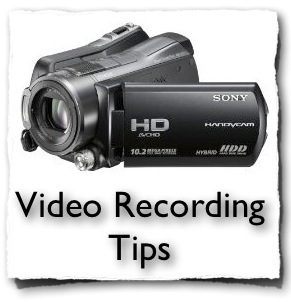 Summary. This page has some video recording and production tips for people wanting to record and produce high quality videos without a huge investment of time or money.
Summary. This page has some video recording and production tips for people wanting to record and produce high quality videos without a huge investment of time or money.
Video Recording Tips. Here are some basic recording tips for producing the best quality results.
- Lighting. Lighting is usually a problem in most settings. If you’re far away from the person speaking and zoom in, this will reduce the quality of your recording. So, setup your tripod and camera close. This will improve the sound quality as well.
- Multiple Camera Angles. Professional video recording and television shows typically use three or more cameras. If you think of an old-style talk show, there would be one camera stage left that’s focused on the host, another camera stage right that’s focused on the guest, and a third camera in the back to get a wide shot for perspective. An easy way to achieve this effect is to use two cameras, with one up close to get the best quality video (closer is better), and then another camera that you carry around to get B-roll (additional video footage) useful for providing contextual shots (such as showing an auditorium). You can occasionally cut away to the B-roll video using your editing software to insert that (using the cutaway feature).
- Presentation and Lighting. If a Powerpoint projected presentation is used, and lights are dimmed, this will result in very poor video recording. So, its’ best to dim lights near the screen, but leave all other lights on, and encourage the presenter to stay in a well lit area for recording. Or, if possible, use a projector that can produce a clear image on the wall or screen even when the lights are at a normal level.
- Presentation and Camera Position. Position the camera in the front of the room to the left or right of the presenter and projector screen. This will allow you to be close to the front and record the presenter and the PowerPoint slides simultaneously.
- Presentation and PowerPoint Images. For more professional results, it’s possible when editing the video to insert images of the PowerPoint slides into the video using a cutaway feature. If you’re planning to do this, ask the presenter to give you a copy of the presentation slides for this purpose. However, it is time consuming, so recording the presenter and slides simultaneously (as mentioned above) can be sufficient and save time.
- Sound. Unless you have a nice wireless microphone setup, you’ll probably need to boost the audio in your video editing software once you have it there. If possible, ask anyone speaking or presenting to speak clearly and project their voice. Also, it’s important to setup your tripod close to the person speaking to get the best sound. You’ll need to zoom out for a wide shot when sitting close.
- Tripod. It’s important to use a tripod and when necessary move the camera slowly for best results.
Video Editing Tips. If you followed the instructions above to get a quality recording, there should be little work required in editing the video. Using simple titles and transitions is a benefit. Presumably the people viewing the video are sufficiently interested in the content that they won’t care about the flash and fluff of fancy editing techniques.
Video Production Tips. These days people “reside” in different online communities and social networks. For photographs, publishing to multiple services is a good idea (such as Flickr, Picasa, and Facebook). Video is the same. So, publishing the same video to Vimeo.com and YouTube.com makes sense.